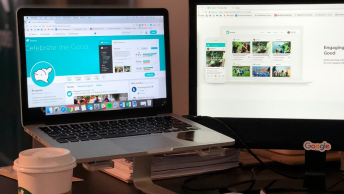Branding plays a big part in driving visitors to your site. Here is how to calculate the split between brand and non-brand search traffic and branded and non-branded keywords.
Branded Searches Matter

Branded traffic is not traffic that you want to leak through to another site. Outside of reviews, ideally, you want 100% of branded searches to land on your site.
However, this does not always happen.
Due to the complexities of SEO and PPC there are small cracks that your traffic can slip through. Sometimes this is deliberate, but other times it is simple chance.
The Difference Between Branded And Non-Branded Traffic
If you had the option to choose 100 new visitors via branded search, or 1000 from a broad non-branded search term, which should you choose?
Those who are looking for your brand and business specifically already have an interest in it or know about it. They are using the search engine to access your site, instead of arriving directly. This traffic should be considered direct traffic and not factored into your SEO.
Non-branded traffic, on the other hand, is different. It represents people who needed a product or service, and discovered your brand through search results for the first time while Googling. This kind of traffic is the bread and butter of SEO.
When you know what percentage of your traffic is branded, it will give you important insights. You will know how much effort you have to put into brand protection and brand reputation management and be able to hone in one your non-branded keywords.
SEE ALSO: Why SEO Pros Should Care About Branding
Gauging Your Brand/Non-Brand Split
There is a way you can measure this information without any paid tools or spending hours pouring over Google Analytics data. Follow these steps:
- Log into your Google account with access to your Google Search Console
- In a separate tab, visit https://datastudio.google.com and create a new blank report.
- Click the bottom right of your screen to create a new data source.
- Select the Google Search Console connector.
- If you need to provide authorization to Google Data Studio, click ‘Authorize.’
- After that, find your site in the list and select URL impression, followed by the ‘connect’ button in the upper right.
- You will see a list of fields. You want to click the ‘add a field’ button.
- This code: CASE WHEN REGEXP_MATCH(Query, (“.*blank.*|.*blank.*”). ) THEN “Branded” ELSE “Non-Branded” END and replace the word “blank” in the code with your brand terms.
- Give the field a name like ‘Branded Split’ and save it.
- If you still need to add the data source to the blank template, select it from the list to the right and then choose “Add to Report.”
- After this, your report will change into a grid and you will be able to view a chart that shows brand vs non-brand.
- Choose the type of graph you wish to use and draw a rectangle for it. When the graph is selected you will be able to adjust the ‘Data’ menu to display the time dimension, breakdown dimension, and metric.
- In the ‘Style’ menu, you can change how the chart displays.
- When you change your metric to impressions, you can quickly see the difference between branded and non-branded traffic.
- Viewing this information as a pie chart may help you understand it if it feels unclear.
Filtering Non-Branded Keywords
There is another method to consider to get the clearest picture of how much of your traffic is branded and how much of it is pure SEO. It is by filtering non-branded keywords in the Organic Keywords Campaigns report.
On average, Google encrypts about 80% of organic keyword data to protect the privacy of its users. So, you cannot easily access a complete picture of every last keyword used to find you and by who. However, there are still some things you can do to get important insights which will inform your SEO strategies.
First, you want to figure out all potential variations of your brand name and exclude them from the report. This should even include misspellings and slight mistakes.
However, as Google encrypts so much user data, this might not leave you with very much data to work with all.
Fortunately, there are some ways around this.
SEE ALSO: Monitor Your Digital Brand
Use Google Search Console To Your Advantage
Google Search Console provides a lot of search query and keyword data. You can use the Queries report in Google Analytics to learn how many impressions and clicks your site gets for different search queries.
Remember, that Google does not save long term records of these reports, and their reports are limited to 90 day windows. Every 90 days you should get a report and save the data so you can do long term comparison and analysis.
Some of the data here
What Should You Do With All Of This Data?

Ultimately, how people are finding you can give you insight into the effects of your overall marketing strategy. If most people are finding your business from branded searches, it means that they already knew about you before they searched. This can mean your marketing is effective in other areas, but it can mean that your non-branded keywords need some fine tuning.
After all, if your brand is not popping up in search results, you are missing out on a lot of possible conversion opportunities. In fact, 82% of smartphone users do phone-based searches before making in-store purchases. How searchable your brand and products are effects both your online and in-store sales.
If you are not getting found via non-branded terms, you may also want to increase brand awareness through other methods, such as social media and TV advertising. Remember that you want a healthy mix of both branded and non-branded traffic and keywords.
These keywords can help you spread brand awareness and meet your conversion goals.
Do you think that branded or non-branded keywords lead to more conversions? Why? Comment below…