Getting outside help to monitor your digital brand may be just the thing to keep you on top on it all. Things on the internet are constantly changing, and the space around your brand and interests is no different. Setting up a few simple alerts can make sure that you don’t become obsolete while the internet moves past you.
Monitor Your Digital Brand
With the increasing level of activity in the world, it’s no surprise that people are always searching for tools that could help them keep abreast of what’s going on.
From bundles of newspapers to television channels to websites; information ranging from an infinite number of topics are now easily accessible, and society now is way more well-informed than it was in the past.
There’s a common saying that goes, “Too much of anything is bad for you.” This is exactly what’s happening with the information that’s available to people these days—there’s just too much of it. With the emergence of the internet, there are too many articles written, too many videos posted, and navigating through the world wide web has become more tedious.
IFTTT to Monitor Your Brand
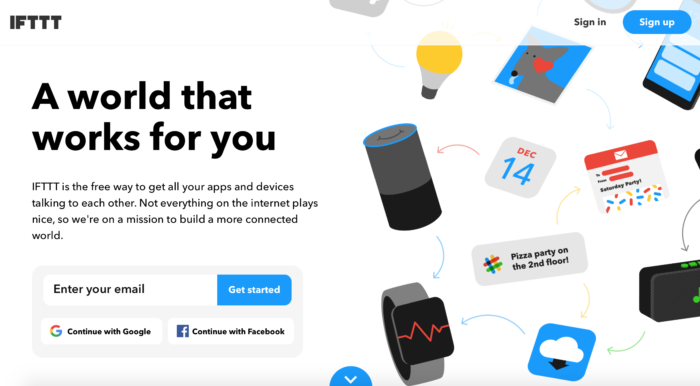
IFTTT is a workflow system for the cloud that integrates into your life.
IFTTT, unlike other workflow apps, doesn’t require coding. You simply have to figure out what your trigger is (whether that be a sale made, an email subscription, or a sale lost) and then what you want to do about it (send an email, update a database, print out a receipt).
IFTTT also enables all of your favorite services, like Facebook, Youtube, Twitter, Reddit, and Evernote, to all talk to hardware in your home or business.
Like getting an email to confirm that your manager has locked the doors, or a text when motion is detected in a room, you can be immediately informed of the events happening in your own life and brand.
IFTTT simply connects two databases, like the one online and the one inside your alarm system through the internet and then does something about it.
It’s as simple as set it and forget it, which works well for a generation that already expects invisible automation from their favorite companies.
Fortunately, innovators have come up with tools that can help people be more selective with what they’re trying to look for online. One of these services is Google Alerts.
What is Google Alerts?
Google Alerts is a free online tool developed by Google to instantly notify its customers regarding changes in online content. It keeps an eye on keywords or phrases online relative to the user’s topic of interest.
For business owners, Google Alerts is useful in monitoring their business name and their product or service. Especially when auditing their digital brand online, having instant access to what people are saying about your brand and how they’re saying it can affect how well your brand does in the market.
It’s important to keep track of other websites that may link to you and quote you. This will help you to know whether they support or disparage you.
How to Use Google Alerts
Step #1
Search Google Alerts and go to its website.
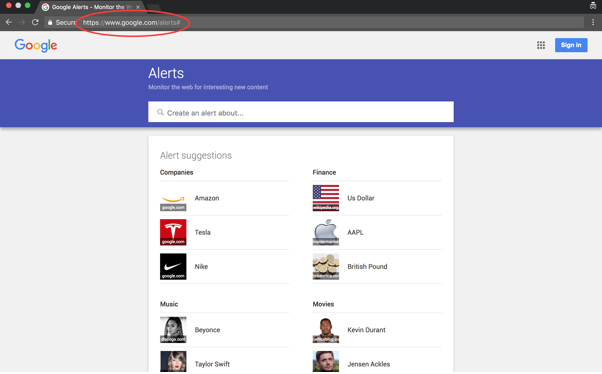
Step #2
In the search box, type the names of the terms you want to read up on, separated by commas. If you want, you can also include keywords or phrases related to your brand or niche.
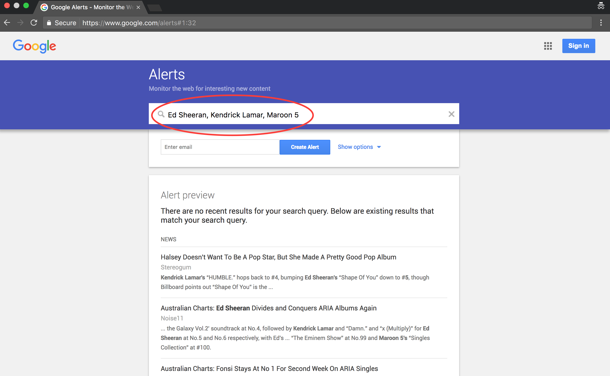
Step #3
If you scroll down, you’ll see that the search results are categorized into different subtopics.
These are news, blogs, video, discussions, books, and everything.
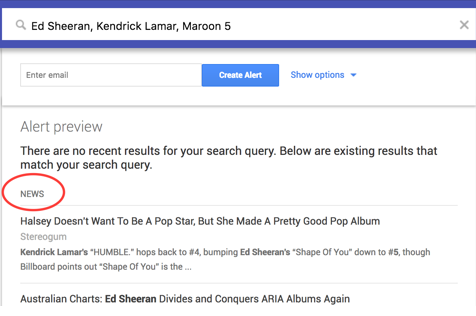
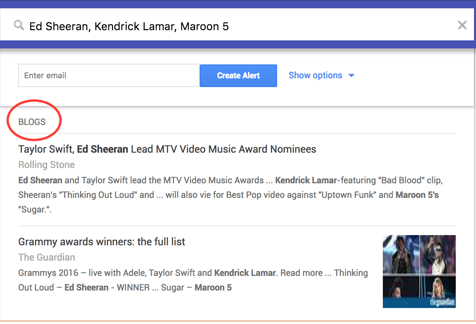
Take note that you’ll need to put in an email address towards the end, but even without an email, you can see a list of content relative to the terms you’ve typed down.
Step #4
Click the “show options” dropdown button. Here, you’ll see different options such as “how often,” “sources,” “language,” “region” and “how many.”
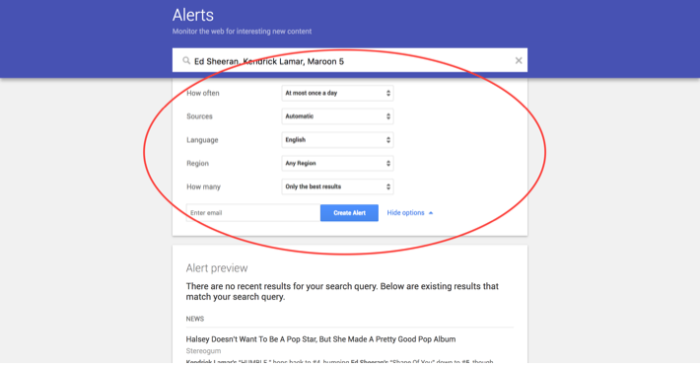
At this point, you get to decide how often you’d like to receive your Google Alerts. You can choose to receive them once a day or once a week depending on your preferences. If you’re keeping track of something that only mildly interests you then once a week is the perfect option.
If you’re tracking a timely project or news story, you may want to choose ‘as-it-happens’.
You can also choose how many results to get. You can decide to get ‘only the best results’ or ‘everything’ it just depends on your needs and what you want.
If you have a Gmail account, you’ll have another option called “deliver to”. Here, you can receive the alert through your Gmail, via RSS, or another email account.
Step #5
Type in an email address, whether or not it’s a Gmail account, and click the “create alert” button.
Unconventional Uses for Google Alerts
Following other people may work just fine, but there are a few other uses for Google Alerts that can keep it relevant to your brand.
Vanity Searches
Keep track of how often people on the web are talking about you.
Some people use them to find out what people who work them are saying about their brand. Others applaud a free service that PR companies charge for.
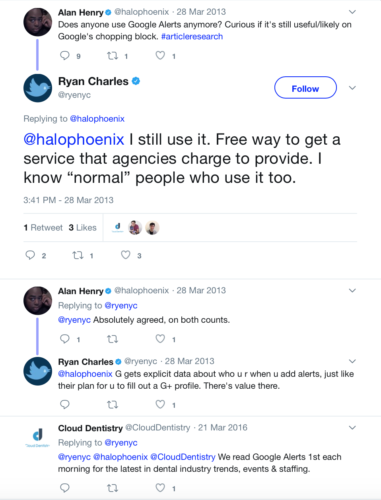
Google Alerts makes doing vanity searches easy. Find out what people are gossiping about you personally or about your company with automatic searches.
Just type your name (or your brand’s) in the search query field and tell Alerts if you want all results or just the high-quality ones. Then tell them when you want them delivered and where to send them to you.
If you’re obsessive, then you can have all your results delivered to you as they happen, or you can set up mail filters in advance.
SEE ALSO: How to Get Customers Using Social Media Monitoring
Stay Up to Date on Far Away News
Whether you live far away as an expat or have just moved away from your hometown, Google Alerts makes staying in touch with your old neighborhood easier.
Just add your hometown to your search results and narrow down your results.
You could modify this feature for the areas where you feel like your brand is more likely to take off. Get alerts with up to date news on your demographic’s cities so that you can tailor your content to what is going on directly around them.
Follow a Trending Story
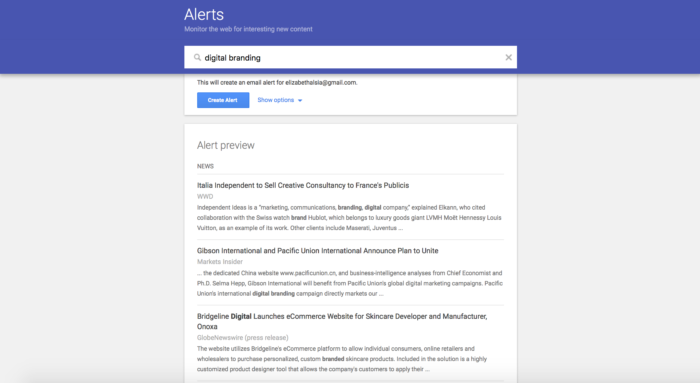
Are there stories that are particularly relevant to your brand? Is there an influencer that you’re looking to bring on board? These are the perfect items to add to your search results.
It may not be as fast as social media giants like Twitter or Facebook, but Google Alerts are still pretty quick.
Depending on your interest, you can stick to reports that come from news agencies by changing your result type, or you can stick to blogs or videos. You may also want to change your results to ‘Only the Best Results’ to weed out anything that isn’t completely related.
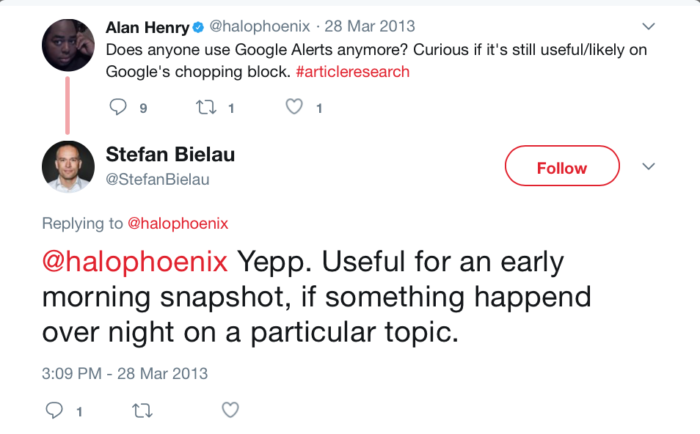
You can even use it as a morning snapshot of what you missed overnight. Get all your relevant news quickly before heading onto social media.
Search for Promotions
If you decide to follow brands similar to yours, then this is an easy way to see when they’re throwing a promotion. You can keep your brand relevant by staying up to date on your competition and not getting lost in the shuffle of their promotions.
By the same token, you can follow companies that you need something from and wait for a promotion for it to show up. Need some new software? Follow your favorite company’s name and find out first if they (or anyone else) does a giveaway or reduced price option on it!
Job Hunting
If you’re looking to make a switch, then Google Alerts can give you a leg up. You can search for your ideal job and have results delivered right to your inbox.
Now you won’t have to be a slave to job boards, searching them every day during your spare time. On the contrary, you’ll probably be the first one to find out about your ideal job’s opening. This will give you a head up in our busy world where jobs are filled as soon as the first qualified application comes through.
Final Thoughts
Google Alerts is certainly one of the easiest online tools you can use to stay on top of all of the topics you’re interested in, whether it be to audit your digital brand, generate new content, or to even keep an eye out for your competition! IFTTT can keep you updated with brand engagements all times.
Using the two together will make sure that your brand is always being monitored.
What are you following on Google Alerts?











