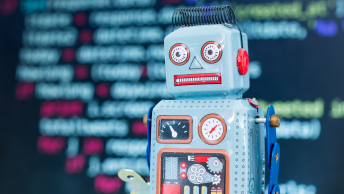There are several tools you can use to track social media engagements. Here is a free tactic to get more insight into how social media is contributing to your revenue. In this article, I’ll walk you through how to marry Google Analytics to social media so you can enhance your digital branding efforts.
How to Marry Google Analytics to Social Media
Fairmont Hotels Case Study
Fairmont Hotels uses Twitter to drive traffic to their sites and draw attention to their offers. However, the success produced by Twitter is due to Fairmont Hotels’ ability to marry Google Analytics to social media by finding and tracking website traffic coming from their tweets.
“Just by adding campaign parameters, we are now able to understand how many clicks are coming from Twitter beyond those from Twitter’s web interface, and we can measure user behavior and conversion data.” — Barbara Pezzi, Director of Analytics and Search Optimization, Fairmont Hotels International
Things get tricky when a user clicks a link to the Fairmont website from a tweet and this gets sent back to Google Analytics as “twitter.com” in the referring sites report. However, you have to master Google Analytics to realize and remedy the issue which is most of this Twitter traffic doesn’t come from twitter.com.
Many don’t even use the Twitter website. Rather, customers use Twitter’s mobile app instead. The website as referring site also doesn’t account for the fact that the Fairmont Hotels links on Twitter might be forwarded through email or SMS which will be labeled as direct or other referral traffic either.
SEE ALSO: 5 Ways To Find Prospects Using Twitter
So, Fairmont Hotels turned to Google Analytics’ campaign tracking variables which allow for the tagging of links so that Google Analytics can define and measure non-AdWords campaigns that brought visitors from paid search and display campaigns, e-newsletters, or social media campaigns, etc.
You can take a page from the Fairmont Hotels’ playbook and utilize their strategy to marry Google Analytics to social media. All it takes is an understanding of Google Analytics and the know-how to set up end-to-end tracking.
Deciphering Google Analytics
What is Google Analytics?
Before you begin to marry Google Analytics to social media, let’s decipher what Google Analytics is.
Google Analytics is your gateway to keeping track of your ROI. It allows for data collection and management so you can customize your offering to your audience. To point you in the right direction, Google Analytics provides data analysis, visualization and reporting regarding your digital brand.
Get stronger results across all your sites, apps, and offline channels. Google Analytics Solutions offer marketing analytics products for businesses of all sizes to better understand your customers. – google.com/analytics/
What Google Analytics Can Do For Your Digital Brand
Now that you know WHAT Google Analytics does, it’s just as important to know HOW it does what it does.
The conversion funnel is the star behind Google Analytics. It allows you to track the activities of your customers as they interact your digital brand and take your desired actions. It’s important to marry Google Analytics to social media so that you can keep track of how your digital brand is performing. With that, you can keep track of the activity and measure it as it comes from each network and every piece of content published and shared by you.
SEE ALSO: 10 Engagement Metrics You Should Be Tracking
End-to-End Tracking with Google Analytics
Step 1. Set up a Google Analytics Account
Start by signing into your google account, then visit https://analytics.google.com/ and create your account. From this process, you will also receive a GA tracking code for your website. This process can be easily followed from instructions by google at www.google.com/analytics.
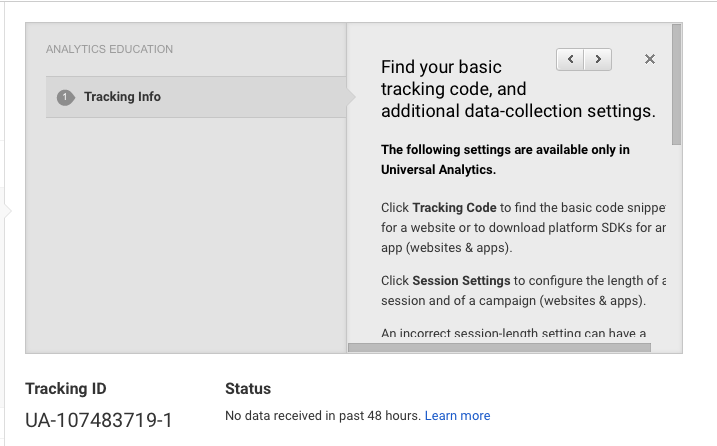
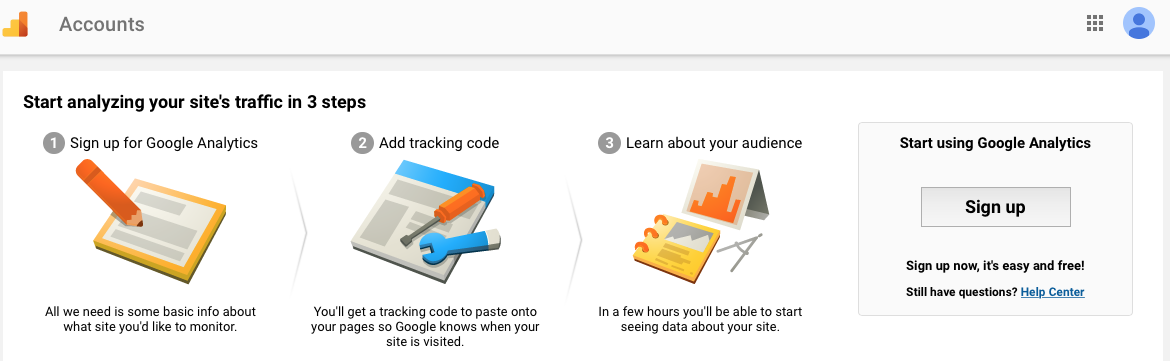
Step 2. Establish your Google Goals
Know what you want Google Analytics to do beforehand. It’ll make it easier for you to get what you need and want from it later. In other words, know each website conversion event that you want to track from social media for Twitter, Facebook, Instagram, or another network.
Step 2a: Add E-Commerce Tracking for Products.
If you intend to sell products on your website, most likely you’ll want to enable e-commerce tracking through Google Analytics. To do this, sign into your GA account then click Admin then Ecommerce Settings (in the View column), select “ON,” click “next step,” and hit “submit.”
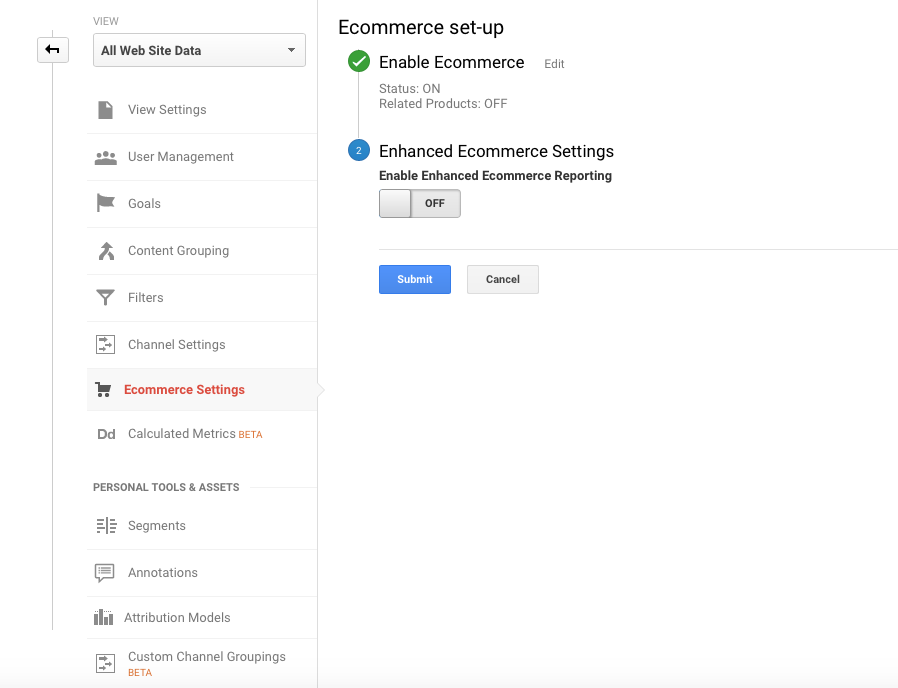
Step 2b: Add Monetary Value to Goals.
Google allows you to assign “Goal Values” in order to measure the impact of your site goal completions on social media. Under “Admin” then “Goals,” you will be able to set up goal values by adding a new goal then adding the optional “Goal Value.” In this field, if your goal is $20, you simply type in 20 and Google takes it from there.
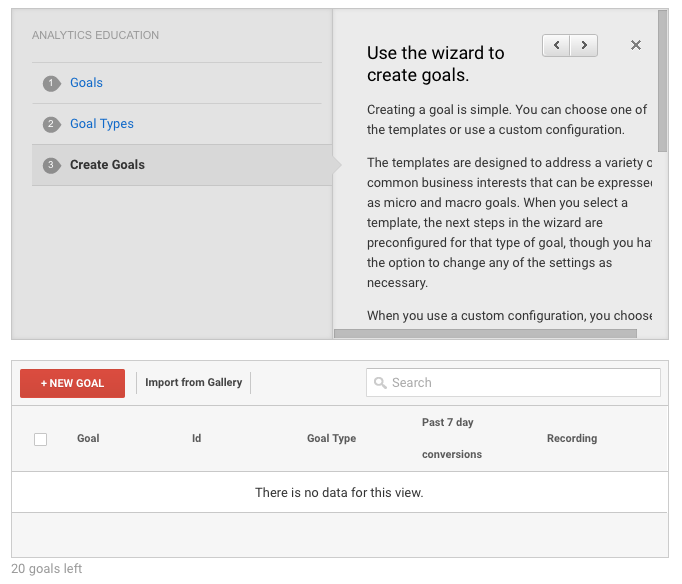
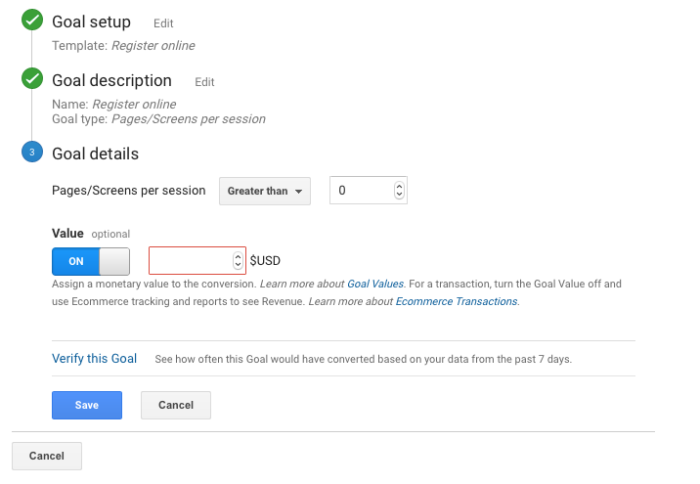
Step 3: Utilizing UTM Parameters on Social Posts and Ads.
Google Analytics gives you access to UTM parameters which are tags added directly to URLs for posts and ads which allows GA to pick up the source of a URL. Furthermore, these UTM parameters allow for the tracking of web activity like traffic, goal completions, and e-commerce revenue from one link. Through UTM parameters, you can find what links on social media drive your website conversions.
To complete this step, visit the Google Campaign Builder.
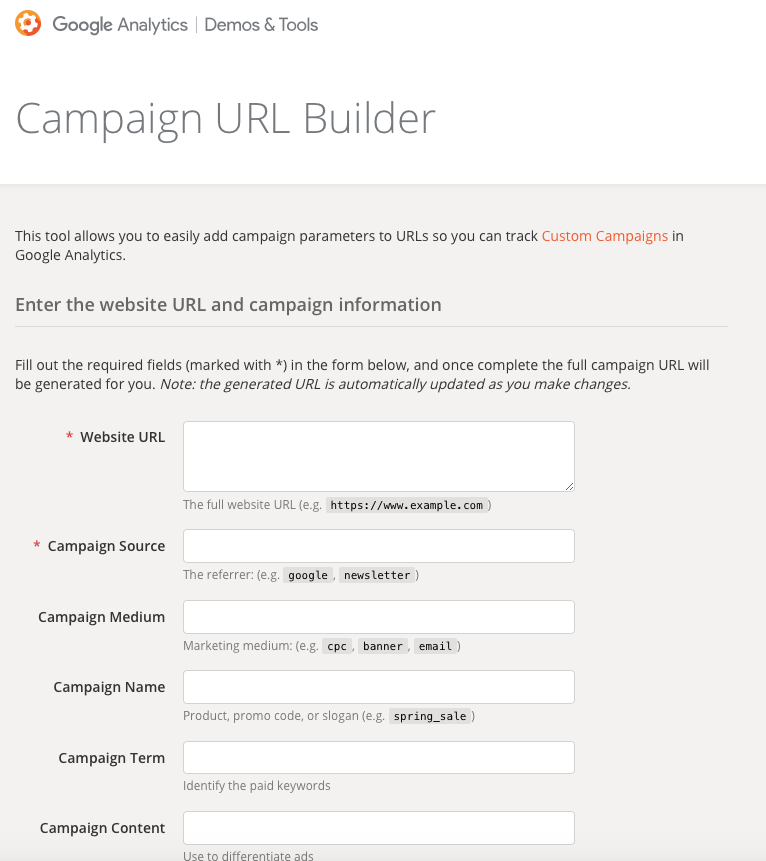
Step 4: Setting Up a UTM Parameter Framework for Your Brand’s Social Sites.
With Google Analytics, you can add up to 5 UTM tags per link, although social managers only require 3 for each post and Ad. The tags can be added manually or through a builder. With these parameters, one of the 3 required tags has to be unique.
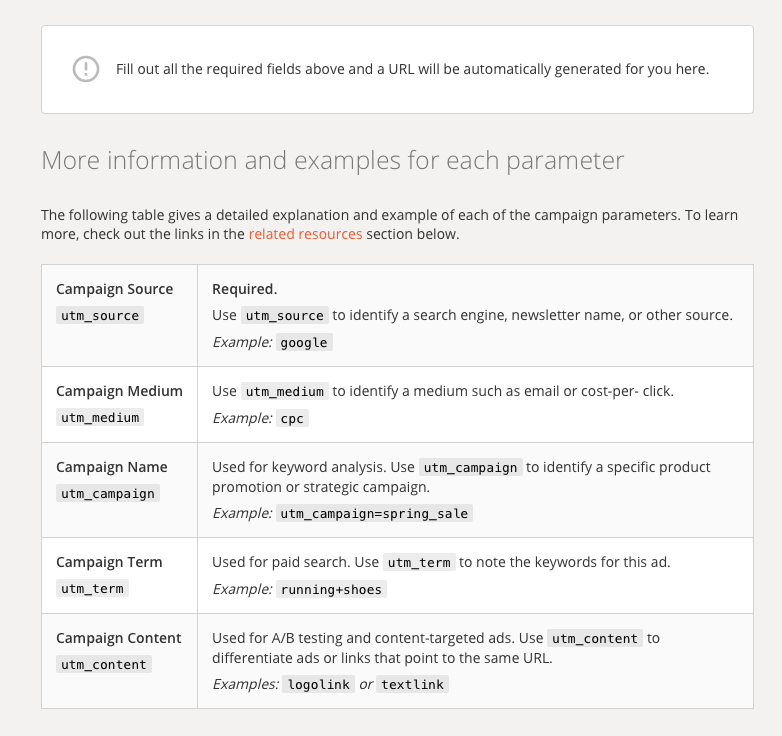
Step 5: Track Traffic and Goal Conversions.
Eventually, you’ll want to run reports to discover the traffic and goal conversions from every social network and each link posted on social media with UTM parameters. These reports point you in the right direction by clueing you in on what social platforms earn your brand the most conversions and highest ROI.
SEE ALSO: How to Measure Digital Branding ROI
Start by looking in Google Analytics under the “Reporting” tab. Then go to “Acquisition” followed by “Source/Medium” which will take you to Primary Dimension and Secondary Dimension which should be set to Source/Medium and Campaign, respectively. With your UTMs now shown, you can sort them by “Visits,” “Page Views,” “Goal Completions,” and “E-Commerce.”
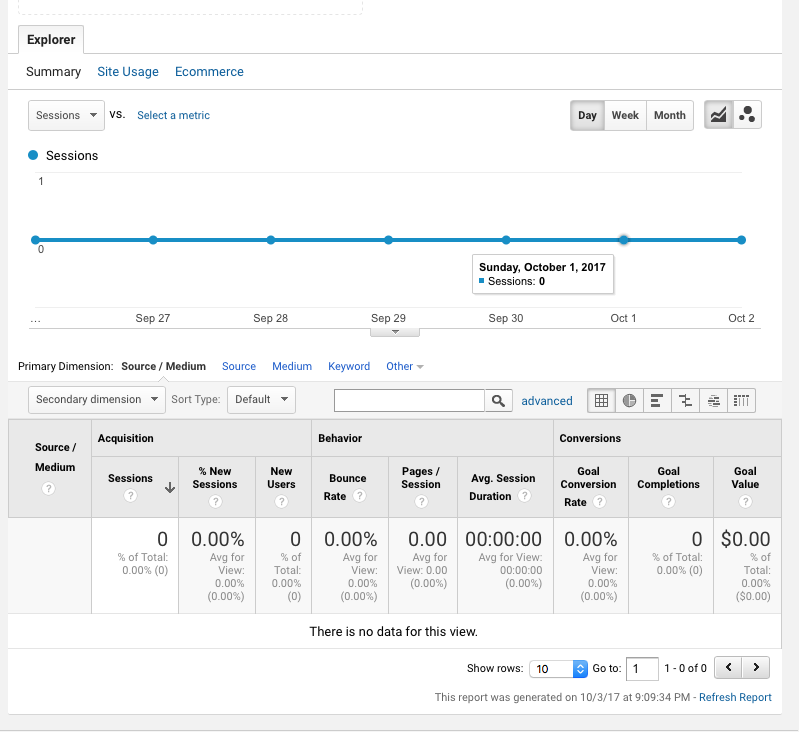
Final Thoughts
And there you have it! Now you have gone through the steps to measure Google Analytics to social media. Google Analytics is a user-friendly analytical tool to help your digital brand expand its audience in the most efficient and targeted way possible. It’s important to know how to establish a successful Google Analytics campaign and how to combine it with social media to get the most out of your social media efforts.
What’s your experience with Google Analytics? Are you currently using it to track your social media campaigns?