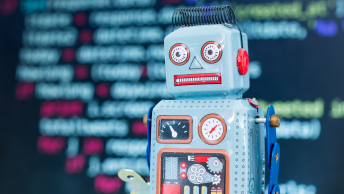Finding customers and networking leads is the essence of business development. But due to the competitive nature of business, brands need to get creative in order to find new prospects. Here are 5 ways to find prospects using Twitter.
5 Ways To Find Prospects Using Twitter
1. Your Followers
One of the most overlooked places to find new leads for a business is one’s own list of Twitter followers. Like attracts like. So the individuals and organizations that follow you are likely to be interested in the products and services that you offer.
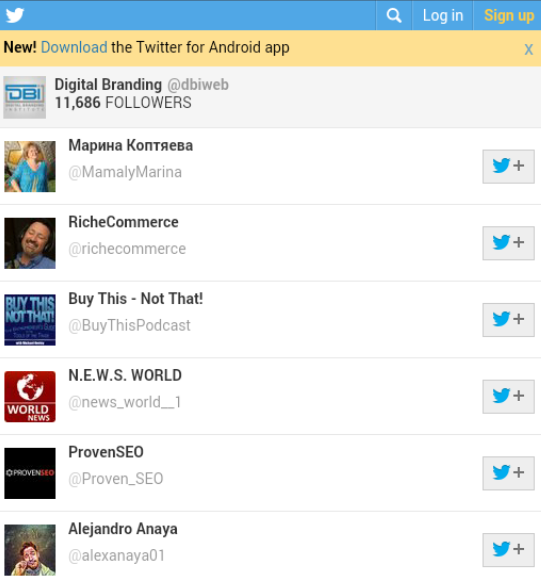
For example, since the Digital Branding Institute focuses on promoting business literacy, our followers tend to be interested in learning about and keeping up to date with the latest in digital marketing strategies.
From “How do I brand my startup?” to “How do I choose the right marketing channel for my business?“, our audience follows us because they are looking for answers to questions about how to establish or maintain their brands.
Ok, but what exactly can I do with my Twitter follower list?
Because we know we have attracted similarly business-minded professionals on Twitter, we also know that our follower list is a gold mine of prospects that include leads for:
- Networking
- Co-promotion/collaboration
- Influencer outreach
- Sales, etc
But when you scan your follower list, you should do so with an objective in mind instead of a broad focus.
For example, we might use our list of followers to generate leads for upcoming events, like our Twitter chats and webinars.
Perhaps you are a keynote speaker and have just gained a follow from one of the largest social media and marketing conferences in North America. You might reach out to them to inquire about how you can get involved with the organization; with the end goal of possibly giving a talk at one of their next events.
In addition to Twitter followers, likes, retweets, and other social endorsements can also be a good place to scout for leads.
You can determine whether or not people who engage with your content are ideal prospects by checking out their profile bio and viewing their tweet history.
2. Use The Search Feature (Non-Advanced)
Twitter makes it easy to search for open conversations containing keywords your brand is interested in. You can search for these conversations using:
- Hashtags (One or more)
- Search terms
- Phrases
- Or a combination of these in one search
Let’s say you’re looking for information on upcoming conferences in the area of app development.

#AppDev + #Conference,
#AppDev + Conference (Without hashtags on “conference”. Yes it makes a difference.)
#AppDev + #SaveTheDate (Using the popular event-centric hashtag)
“App Dev Talk” (Which will bring up results with these three words, regardless of the order they’re in)
#MobileDev or #MobileApp in place of #AppDev
All of these can be used to find events related to app development.
- Determine what you’re searching for.
- Research and compile a list of the best keywords and hashtags for that search.
- Then interchange those words and phrases in Twitter’s search until you’ve exhausted all possible combinations.
3. Create A List
Yet another underutilized area of Twitter is the “Create a list” feature. There are several ways that you can use this function:
- Keep tabs on the competition
- Identify potential customers searching for products or services that you offer
- Create a list of influencers in your field
- Partition your followers into different lists, according to lead type
- Compile a list of future networking partners
- Create a list of handles that have mentioned your brand to reciprocate the favor with @mentions, retweets, etc
Once again, you want to identify what kind of leads your business needs (sales, press, networking, talent, etc) and then create lists tailored to those categories.
Note: Remember that your public lists are available for anyone to see. Use a public list as a place to shine the light on individuals and organization that have engaged with your brand (I.e. A list called “Top Interactors”). Private lists should be used for those leads that you want to keep track of but you don’t want everyone to have access to.
Also, keep in mind that anyone you have added to a list will be notified that they’ve been added.
4. Advanced Search
Where Twitter’s basic search feature allows you to search by keywords, the advanced search function allows you to search by words, people, places, dates, sentiment (positive, negative, etc.) questions or any combination of these.
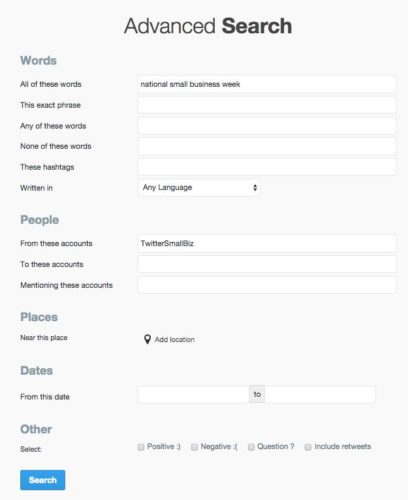
There are many ways to use the advanced search feature, such as searching for mentions of your branded hashtag in a certain location (#ContentMarketing, New York, NY) or during a certain interval of time (Such as during the week you’ve published new content).
Use the advanced search function to amplify regular Twitter searches.
5. Join A Conversation
Lastly, you can find leads on Twitter simply by joining relevant conversations.
Tweet Reports is one of the most active online resources for upcoming Twitter chats.
Unlike other sites that are full of disorganized and uncurated lists, Tweet Reports offers topics in a variety of industries. You can find schedules for upcoming chats in education, health and fitness, social media, entertainment and more.
Become a regular on Twitter chats related to your industry and use your expertise to build a platform for your brand.
In addition to joining a Twitter chat, you can also create your own. This is a great way to interact with your customers and followers.
Conclusion
Twitter’s search features make it easier for your brand to search for relevant leads. Use these features to keep tabs on what’s happening in your network and within your industry.
Has your brand optimized its use of Twitter’s features? In what other ways do you use Twitter for lead generation?