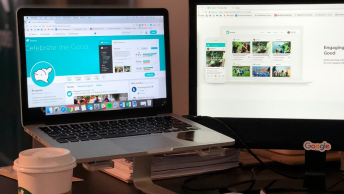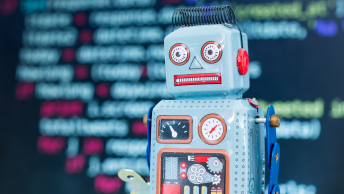It’s very clear that tracking the success of your digital branding campaigns and website is important. However, knowing just how to do that is a lot less clear. Here are some ways you can address the holes in your Google Analytics conversion tracking.
A Quick Refresher On Conversions
Many people already know what conversions are, but understanding the basics is key for context. Essentially, a conversion can be any valuable online or offline interaction someone has with your business and brand.
Many digital branders choose to track their conversions through Google Analytics.
SEE ALSO: 5 Reasons Why Digital Psychology Can Improve Conversions
Tracking Conversions
While many businesses track conversions, this can often be underutilized in terms of specificity. You want to take note of a range of conversions. This will help you get a more complete picture of your website engagement and what content of yours on which platform is hitting the right notes with consumers.
Experts recommend tracking two kinds of conversions. These are:
- Primary (macro) conversions: inherently valuable actions like sales and inquiries.
- Secondary (micro) conversions: supporting actions that lead to macro conversions, like social media engagement and email newsletter signups, which you should also be using Google Analytics to track.
If you are a Google Analytics newbie, don’t worry. Google has a number of resources available to help you get started, including this video:
Ecommerce Tracking
For e-commerce sites, setting up e-commerce tracking is a must. It gives you deeper insights into key transactions so you can analyze things like:
- Transactions
- Products
- Transaction rates
- Transaction value
- Revenue
- Average order value
You can also take a look at this data according to channel, device, and more.
Narrow It Down
Having a wide range of information is great, but you don’t want to get so bogged down in compiling every last number you can that you become unfocused. You don’t want to spend all of your time obsessing over numbers. This is especially true because, for reasons we will get into in this blog post, it may be impossible for you to get a 100% complete picture from your Google Analytics conversion tracking tools.
Apply most of your focus to a few key performance indicators, such as your macro conversions. These can be used to quantify your success across different areas of your business and through individual channels. Remember, while micro-conversions can give you important data, you should not spend all of your time obsessing over them as they fluctuate.
Utilizing Campaign URLs
Campaign URLs can help you figure out the performance metrics coming from specific sources. For example, knowing that an Instagram ad led to conversion is great. However, which ad someone clicked on is even more helpful to you.
Campaign URLs can be used across a variety of channels to raise attribution. This can work across social media and even in emails. Auto-tagging means that you don’t always have to make use of custom campaign URLs, but they can be very useful.
Google actually has a handy Campaign URL Builder that can help you get the job done. It’s as easy as filling out the fields below.
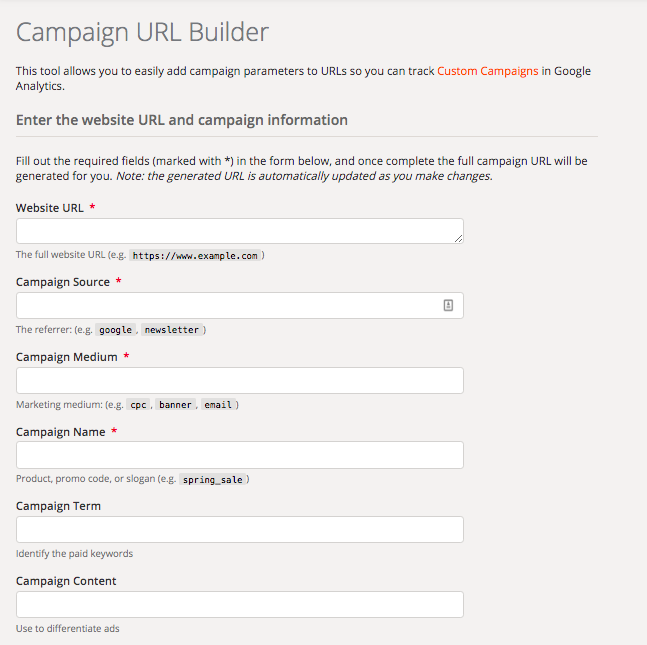
A Look At Assisted Conversions and Attribution Models
Using the word model in this way can make many people feel as if they are about to be hit with a quantum problem that is impossible to understand. Relax, this is actually a lot simpler than many people might think.
The Conversion Path Simplified
For example: Say you are a hairstylist in Tucson, Arizona. Someone local considering a hairstyle change googles “hairstylist Tucson.” They find your website that way, browse your Instagram to find examples of your work, and follow you because decide they like it.
The next day they see one of your Instagram posts, decide they need that exact haircut, and go to your website to make an appointment. They come in to see you a week later. Here is what that conversion path would look like simplified:
Organic visit to your site (via google search) > Social visit (via Instagram) > Conversion (appointment)
In the above example, would you say that Google or Instagram gets the credit for the conversion? Also, what if there are other steps in the middle, such as a paid search ad? This is where conversion attribution plays a part.
Understanding Conversion Attribution
In the vast majority of Google Analytics conversion tracking reports, goal completions are measured based on last-click attribution. To break this down, let’s return to the example above. In that example, Instagram would get all of the credit for that conversion because it is the last place the customer visited before deciding to visit.
Last-click attribution can help you get a sense of performance quickly, however, it is not the entire story. If you only focus on that, it may look like other channels are failing. However, often it takes multiple channels to turn a prospect into conversion. Just because your Facebook page or Twitter account isn’t the final touchpoint, doesn’t mean they are not doing anything for your business.
That’s why you need to take Multi-channel funnel reports into account.
Multi-Channel Funnel Reports
These reports let you see data about all of the channels or steps involved in the conversion journey. In these reports, conversions are attributed to channels based on the channel’s position in the path of conversion, like this:
- First Click Conversion: This specific type of assisted conversion shows when the channel was the first touchpoint in a customer’s conversion path.
- Assisted Conversion: This is when the channel was in the conversion path but was not the final stop. These include first click conversions.
- Last Click Conversion: This is the final interaction before conversion after more than one channels were in the total conversion path.
- Direct Conversion: This is when there is only one channel in the total conversion path.
Keep in mind that the data in Multi-Channel Funnel reports can take a few days to complete. There are also other attribution models out there which you can explore, but they are a discussion for another time.
Offline Conversions

Offline conversions are often not factored in by businesses who are trying to understand their digital activity. This is not without reason. It can often be hard or impossible to accurately attribute performance when it comes to things that aren’t attached to tracking tools, like an in-person conversation.
A conversation one of your team members has with a prospect will not be taken into account by your Google Analytics conversion tracking tools. That conversation might lead to them becoming one of your most loyal customers, but Google will have no idea about them until they click on or visit something digital.
However, depending on the data you have available, it may be possible to create an estimated baseline rate of offline conversions that you can add to your reporting.
SEE ALSO: How To Not Waste Time At Networking Events
Be Aware of Google Analytics Black Holes
Offline conversions and the existence of Google Analytics Black Holes are likely skewing the accuracy of your data. These black holes include:
- Ad blockers that black analytics tracking
- Browser “do not track” requests
- Cookie policy options that disable tracking (largely due to GDPR)
These lead to unreported sessions, which it would be impossible for you to know about. Bear this in mind when considering your digital activity.
Set Up Custom Reports And Dashboards
One thing you can do to make your Google Analytics conversion tracking more accurate is to set up custom reports and dashboards.
This can be challenging to set up, but will ultimately streamline your entire data tracking process. Dashboards also make quick stats more accessible, which can make showing your progress or specific data a much quicker process over time.
Final Thoughts On Improving Your Google Analytics Conversion Tracking
You want to make sure that you are tracking and attributing conversions accurately. This involves being able to track multi-step conversions properly. You also need to be accounting for lost data caused by ad blockers and other so-called “black holes.”
Which of these types of conversions do you think is the most significant? Comment below…