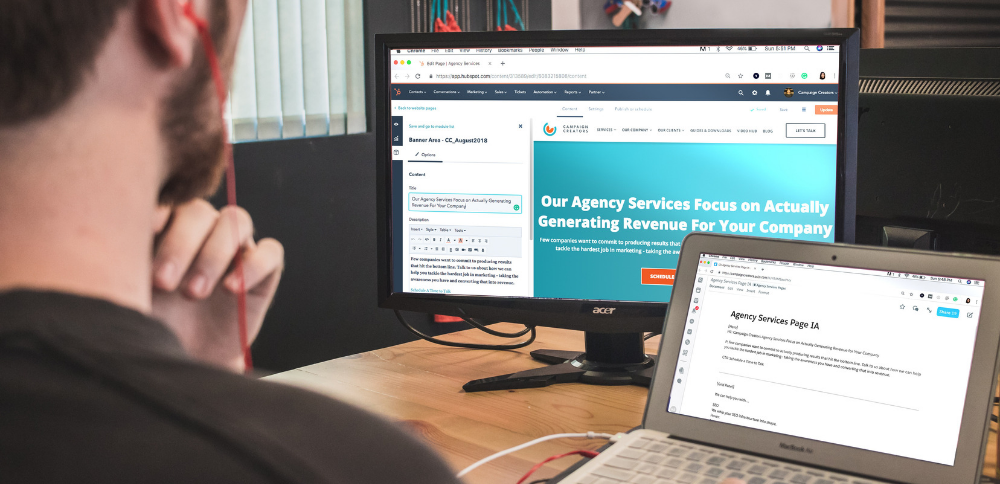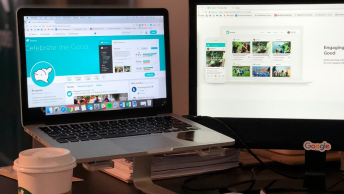A lot of hard work goes into blogging, and you want to make sure those posts stay relevant for as long as possible. Here’s how to update outdated blog content without harming SEO.
Why Should You Update Outdated Blog Content?

While you want to create blog content that is relevant for as long as possible, more topical content can also be very useful. But, where exactly is the balance, and how can you update older content so it stays fresh?
While having articles about topical events or revolving around certain times might seem like a great idea now, it may not do you favors in the far future. For example, someone in 2019 looking for SEO tips may see an article titled “The Best SEO Hacks of 2017,” and choose not to click on it because they might think the information is out of date.
Keep On Top of Industry Changes
There are other reasons blog content may actually become irrelevant in any field, but especially in SEO. By 2025, Google will likely completely shift their SEO algorithm at least once or twice. This means that by 2025, a blog post titled “The Best SEO Hacks of 2019” may not apply at all.
There are many reasons you might want to update outdated blog content. Whatever the reason, it is important that you do it without harming your SEO. Here are some things you can do to keep both your readers and Google happy.
SEE ALSO: What Google’s “Mobile-First Indexing” Update Means for Your SEO Strategy
Content Comes First
Take a good look at your older content. Depending on how long you have been updating your blog, there might be years old advice. Through no fault of your own, this might be a little dated, or totally wrong for the current landscape. If that’s the case it is time to update outdated blog content.
If you have included any links in your content, make sure all of them are still live and working. In some cases, you might want to get rid of links entirely and swap them for new research or content.
Your links need to reflect your content and, depending on how old your sources are, it is likely that new articles have been posted on the same topics since you wrote the post. You might want to use them instead.
Always Let Your Readers Know
Once you have gone through and updated all of these details, make a note that the post has been updated. This note can go either at the top or bottom. This does two things.
- It allows you to be transparent and honest with your readers.
- It lets them know that you are putting the time and attention into your content to keep it updated.
SEE ALSO: A Content-first Approach to Redesigning Your Firm’s Website
Look Over Your Keywords
After you have updated outdated blog content, you will want to take the time to consider your keywords. If, after your edits, they are no longer the best choice for your blog post, you may want to swap them out.
In order to follow SEO best practices, make sure to include only relevant keywords in your blog post title, meta description, and overall content. Also, avoid keyword stuffing.
The Switch To Long-Tail Keywords
However, if all of your previous keywords were short-tail keywords, you might want to consider adjusting to a long-tail keyword phrase instead.
Short-tail general keywords
Title Tags and Meta Descriptions
Meta Descriptions and Title Tags help Google understand what your website is about. When Google understands the purpose and content of your site, it will help the right readers and audience find your content.
It is also important that you check the character counts on your title tags and meta descriptions. Make sure that they comply with Google’s current rules.
Don’t Forget About Images
People are often visual learners, which makes images an important part of any blog post. According to the Social Science Research Network, 65% of people are visual learners. However, images also play a crucial role in SEO.
Make sure that your images are optimized. Also, you may want to add keywords that identify your business’s location or niche. Including locations in Alt Tags on images can help your blog post rank higher in Local SEO.
SEE ALSO: How to Legally Use Images in Your Digital Branding
How to Use Pinterest to your Advantage
Keep in mind that Pinterest is a search engine that is quickly growing in popularity, with over 200,000 million active monthly users. The best images for Pinterest are 2:3, or 600×900 pixels. While square images work, vertical pins work better because they get more space in the Pinterest search feed.
When you add a Pinterest image to a blog post it encourages people to pin your article. This has two main benefits. For one, it gives you an added search engine opportunity. It might also connect you with an entirely new audience. You want to make sure you fix up any outdated blog content before those clicks pour in.
Using Infographics
Infographics are another helpful image opportunity. When blog posts have a lot of quotes or statistics, an infographic can let people review content in an easily digestible way. They are also effective and shareable on social media, which tends to increase engagement.
If your outdated blog content includes almost no visuals, you want to add them in some form.
The Power of Video
If your post is instructional, you may want to add a how-to video. Many people understand video content better than lengthy written instructions. Also, keep in mind that YouTube is the second biggest search engine after Google. If you upload a YouTube video and embed it on your website it bolsters search options.
You can also make a video featuring the highlights of your blog post, or find one that is relevant, and put it at the bottom of your post. This adds an interesting visual element to your post. This also means that those who click on it will stay on your page longer, which lowers your bounce rate.
In Conclusion
Just because a blog post is relevant and fresh today, does not mean that it will be a year, or even years, down the line. Outdated blog content offers little value to users, and you want to offer them useful content to keep them coming back. Keeping content updated is important, but you want to make sure that you do it in a way that informs your SEO strategy.
How long after a blog post is written do you think it needs to be updated? Comment below…