Getting an Instagram account for your business can be a great way to reach a new audience or show a new side of your brand. Plus, the process of getting an Instagram account for your business is easy and straightforward. A few clicks and you’ll be ready to share your brand on Instagram.
How to Set Up an Instagram Business Account
If you already have an Instagram account, you may be wondering why you should make the switch to a business profile. There are a few ways having a business profile can help your brand than a simple Instagram account.
Why Should You Switch to an Instagram Business Account?
Instagram offers some pretty impressive benefits for their Instagram accounts for business owners.
Get real-time metrics on how your stories and promoted posts perform throughout the day.
Get insights into your followers and how they interact with your posts and stories.
Add information about your company like business hours, location and phone number.
Convert to a Business Account within your app account settings.
These bonuses can help you to make your Instagram more successful without a lot of extra work. Finding out how people are responding to your posts can make all the difference in the type of material that you choose to post.
There are other incentives that can only be found in a business account as well.
1. Getting Found
When you provide your contact information in your business account, a contact button will appear in your profile. Now when Instagram users want to reach out to you, all they have to do is click that button. Then they can choose whether or not they want to email, call, or visit you in person.
2. Access Analytics
Instagram has a business analytics tool called Insights. These are a convenient way to get a quick look at whether or not your content on your Instagram account is working for you.
To get an overall view of your Instagram posts, just go to your profile and click on the Insights icon on the top right of the screen. Inside Insights, you’ll be able to see your analytics for impressions, reach, and follower information within the past week.
This tool can only show you the analytics for the posts you’ve created after you’ve switched to a business profile.
One of the best parts of using Insights is the follower information it provides. You’ll see a chart for the current day of the week and which hours of the day are most active for your Instagram followers. Using this information can make the posts you create more beneficial for your brand.
3. Instagram Ads

Having an Instagram business account makes ad creation easy. You can promote a post simply by clicking on it and selecting Promote. Next, you can pick text for a call to action button, choose your specific audience, set your budget, and choose the time period for your ad to run.
Switch your Instagram Account to Business to Get Noticed in the Instagram Feed
With all of the new changes to Instagram’s algorithm, there has been a marked decrease in how and when users can see the content you post. Upgrading your Instagram account to a business profile can help you to beat the average odds.
Using the Insights tools, you can find out what content is working for you. You can use this content to determine what content to create in the future. They will also tell you when to share your content to make sure that it will be seen and will get the engagement you’re looking for.
Using your business profile on your Instagram account will also give you the opportunity to promote one of your best-performing posts with the ads tools. This will get your content in front of more people and promote your profile. Using the ads tools will increase your engagement and followers. These new users may even be more likely to interact with and purchase from your business directly with the contact button on your business account.
Set Up an Instagram Account for Your Brand
Creating an Instagram account for your brand is a fairly straightforward process. In four steps you’ll be well on your way to building your Instagram Brand.
1. Download the Instagram App
You can do this from the App Store if you’re using iOS, from the Windows Phone Store if you have a Windows device, or from the Google Play Store if you’re on an Android.
2. Tap Sign Up
Once you press this button, you’ll be prompted to enter your email address. Once it’s been entered tap Next or Log in with Facebook.
3. Create a Business Account
Once you’re in the app, find your settings and scroll down to Switch to Business Account.
4. Add Brand Information
When you’ve created your business account, you can add your brand’s valuable information like your phone number, address, and business hours.
This isn’t the end of your Instagram brand set up. In fact, this is only the beginning. There are several little tips and tweaks you should check out before calling your Instagram brand profile complete.
Add Your Brand Description
Your brand description can arguably be the most critical part of your profile and can take quite a bit of effort to complete. Even though its short, you will have to find a way to state your purpose, show your brand voice, and prove your credibility.
When considering what to add to your brand description, you should think about how obvious what your business is will be to your followers. If what you do isn’t clear, then you should use this space to tell your followers what they can expect to see in your posts. For example, if you’re a travel agency, you’ll get a different audience from posting about your latest deals than you will if you post photos of favorite vacation spots.
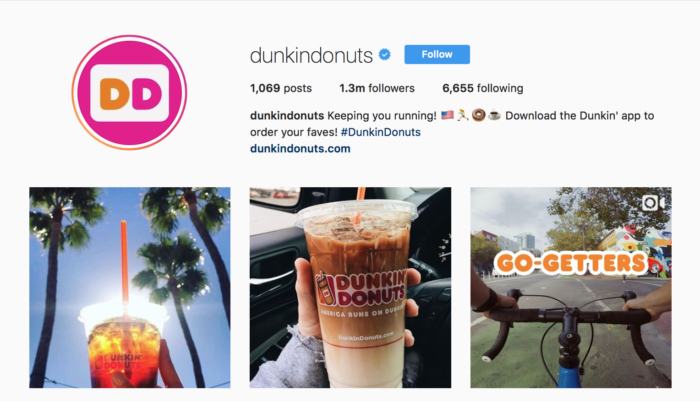
When writing your brand description, you should try to limit it to four lines or less. This will allow your followers to see some of your images without having to scroll.
Again, add your contact information, your business address, any awards you’ve received, and a call to action.
Your Instagram Brand Username and Bio
If you want to be discovered and recognized, your username on Instagram needs to match the username you’ve used on your other branded social media profiles.
You’re going to be very limited on what information will appear on your public profile, so use the space you have carefully. Be sure to add your website URL and a short bio before moving on to posting.
You should use your bio to tell people what your brand is about and what people can expect to see on your Instagram profile. This is also a great place to add any of your branded hashtags that you want your followers to use.
Choose a Bio Title
The bio title on your Instagram account is different from your Instagram username. Your title is what will show up in the bio portion of your Instagram profile.
Your Instagram bio title and username will show up in the search results on Instagram. You should make sure that your title is clear about what your business does. Typically, your title will be your business’s name, but if your username is your business name and is already clear about what you do, then you can use your bio title field as an area to be more creative.
A local business can also add their city to their name so that it is clear where their business is located.
Add a Profile Photo
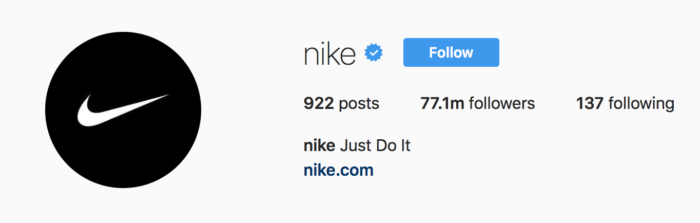
When selecting your profile photo, you should consider using your company’s logo fill that void. Your logo is how people quickly recognize you and is a great way to tie your social media accounts together. You made the logo for a reason, now use it!
Your profile picture will be cropped into a circle when it’s put on the app. You’ll need to make sure you choose an image that will look good when cut down into that shape.
Be a Follower
To make your Instagram Brand noticed, you’ll need to find a bunch of users to follow. When looking for people to support, you should look for influencers that match your industry, your customers, and other people who might be relevant to your brand.
Make sure that you know exactly who you’re trying to target because Instagram demographics can vary widely. Search out the industry hashtags you want to use. Make your Instagram Brand known by commenting on photos and following people who participate in relevant hashtag discussions.
Promote Your Instagram Brand
If you want your current customers to know about your Instagram Brand, all you have to do is add your Instagram handle to your web properties and other social media profiles. Doing this will give you cross-promotion.
You can also send out a few messages to your existing followers on these networks to ask them to follow you on Instagram.
SEE ALSO: How To Sell With Instagram Shoppable Posts
Final Thoughts
Social media can be a great place to showcase your business. However, not every social media option is right for every brand, and not every business owner should use every social media site. Before making your Instagram business profile, analyze your business and decide if Instagram is a good fit.
Have you made the switch to a business profile for your Instagram account?











