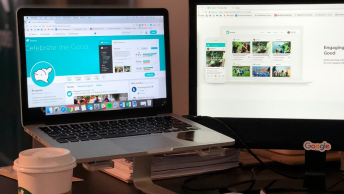Conducting a webinar is both an art and science. Those who understand the art of selling and the science of getting their voice in front of potential customers will generate more sales and increase brand awareness. Webinars are a great way to effectively combine both areas of marketing for captivating and converting your target audience.
A webinar is your ultimate interactive marketing opportunity. Unlike your on-demand content–such as whitepapers or ebooks–webinars enable real-time person-to-person communication and combine the best of live event interaction.
In this article, I will reveal how to generate sales leads from webinars by providing you the tools to make your webinar a success.
Now let’s start with the art…
The Art of Successful Webinars
A GREAT lead generation strategy is to partner with another company. By virtue of the partnership, you’ll benefit from access to the other company’s customers. Lewis Howes, author of Ultimate Webinar Marketing Guide, uses what he calls affiliate marketing. By paying 50% of commission to the partner he was able to get sales and a large list of qualified leads that he can use for future campaigns.
The Science of Successful Webinars
There are no secrets in the science of marketing and the same goes for this particular marketing tactic.
Develop a webinar lifecycle to nurture and convert your customers. Similar to a traditional sales funnel, you must maximize each phase of the webinar’s lifecycle.
Remember, the more information you know about webinar attendees, the better you are able to meet their needs. An increase in meeting your attendee’s needs means an increase in conversions.
So, simply gathering information about your prospects at the point of registration is not enough. You must infuse various tactics throughout your webinar to gain more insight about each participant. For example, asking questions or polling participants to gauge needs or level of interest is a great start.
The Funnel:
1. Create Your Webinar Landing Page
There’s a number of elements to remember when you’re designing your landing page:
- Add your headline. Your headline should be clear and compelling in order to grab your viewers’ attention immediately.
- List the webinar benefits. Show what the potential customer will gain by signing up for your webinar. Even if it’s free, it’s still your job to convince that person they should give you their email and invest time to attend.
- Distinguish your call-to-action. Make your CTA color contrasted with your design. It should be one of the first things your visitors see when they click on your page
- Limit your form fields. To gain more conversions (and leads), keep your required form fields to a minimum. Ask for an email and a first name. You can progressively ask for more as you build your relationship.
For best results: Always A/B test your landing pages and ads for optimal results.
2. Advertising Your Webinar
Now it’s time to promote your webinar. If you already have an email list you’re halfway there–if not you can start with your social media following. You can promote your webinar through your email list and then encourage your following to share the webinar with others. You can have them share with their social following and encourage them to add it to their calendars as a reminder (some webinar tools provide this function).
Of course, you will plan to promote your webinar via social media. When doing so, remember to prioritize the social networks that appeal to your target consumer.
To add more fuel to your promotional fire, you should try investing in online advertising. Facebook Ads and Google AdWords are great tools to get more participants.
Particularly, Facebook Ads can get your ad in front of people who may be interested in your webinar.
Google AdWords will place your ad in front of anyone with the intent to search information related to your webinar.
Additionally, have your registrants promote the webinar by unlocking bonus tools if they share through their social network. This can be a white paper, a cheat sheet or template that will enhance their webinar experience. WP Sharely is a plugin which has this feature. You can also use ClicktoTweet to create pre-populated Tweet buttons.
3. Pre-Webinar Communication
When someone signs up for your webinar, your email automation campaign should begin immediately. This is critical for free webinars as the drop off may decrease after registration. Set up your email campaign to engage with registrants immediately after submission to keep them excited about the event.
Your email marketing campaign may look like this:
- Send a Thank You email. Remind them of all the benefits your webinar will provide. You may also want to include additional content such as a blog post or white paper that conveys your knowledge and establishes your credibility.
- Send a reminder email. A few days before the event, ask the registrants to add the webinar to their calendar. If you have a waitlist, be sure to mention that and ask the registrant to confirm attendance so that you can open up more space if needed.
- Send a final reminder email. Send your second reminder email an hour or so before your webinar starts. You want to include all the information needed to access and properly engage in the webinar.
In addition to scheduling pre-webinar emails to better prepare participants and remind them of the event, it’s also a good idea to let the media know. Most webinar producers don’t go this far but I believe it can greatly benefit your webinar and your brand.
One month before the webinar, distribute a news release on sites such as PR Newswire, PR.com, BusinessWire, or Pitch Engine, depending on your budget.
4. Webinar Execution
During execution, design interactions to gather insights about the participants. Include polls, surveys, exit surveys, and follow-up emails to increase audience engagement during the presentation. If you’re working with additional presenters, be sure they consciously integrate interactions that provide sales insight.
Most importantly, do not lose your webinar attendees based on factors you can control. When planning your execution, it’s best to consider developing a plan of action for all possible scenarios.
4. Post-Webinar Communication
Now that you have executed your webinar, you may:
- Send out another Thank You email. Now that you have your prospect’s full attention, include information or content that will convert and encourage them to take the next step.
- Send a link to your webinar recording. A few days after the webinar, give the attendees a second glance at your webinar and encourage them to share with their network.
In the webinar recording page, be sure to include elements that will help foster continued engagements and build relationships with attendees. Links to blog posts, eBooks, and other webinars are a good start.
Conclusion
Online sales funnels such as the one mentioned in this article can help generate leads and increase sales for your business.
A webinar is a great way to get your business in front of target customers and with proper planning, it can be used to build relationships as well. Each customer demographic is unique and your online marketing funnel must account for how your targets consume and engage with content.
With this in mind, you should do all you can to tweak your webinar marketing communication, as a slight bump in conversions can equate to thousands of dollars in revenue for your business.
Looking to get started? Here is a list of webinar tools: GoToWebinar, WebEx, Adobe Connect, brightTALK, Google+ Hangouts, Livestream, Webinar Jam.
Anything you would like to add?