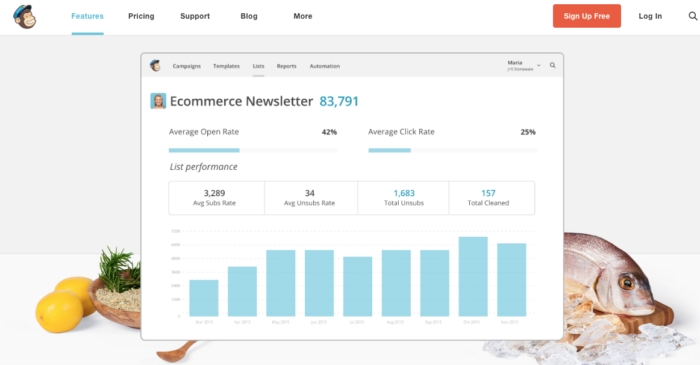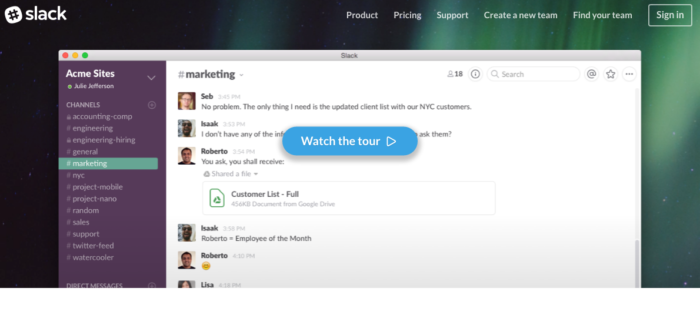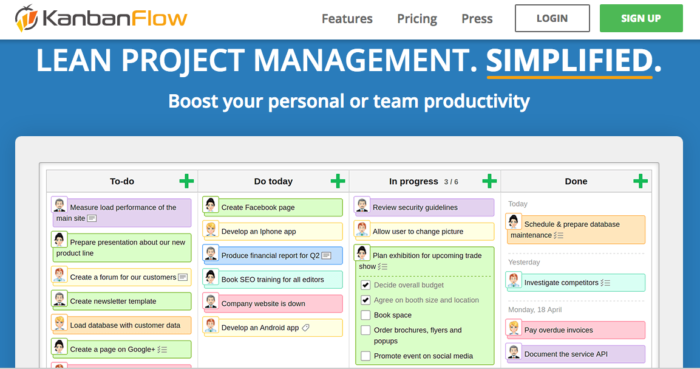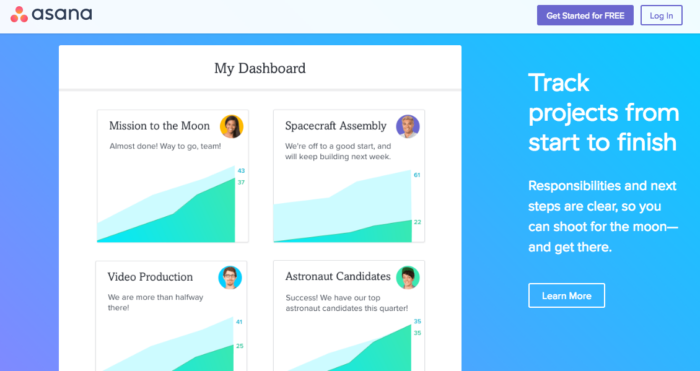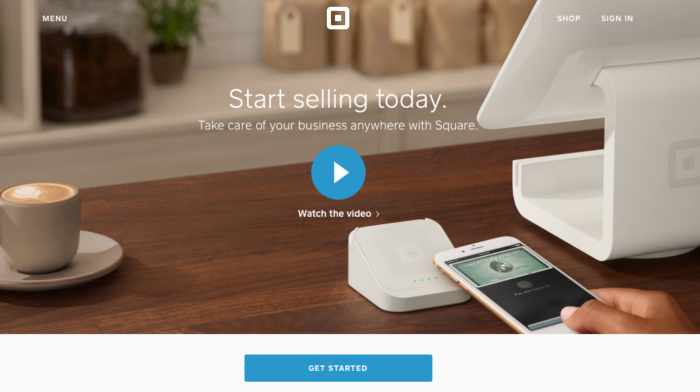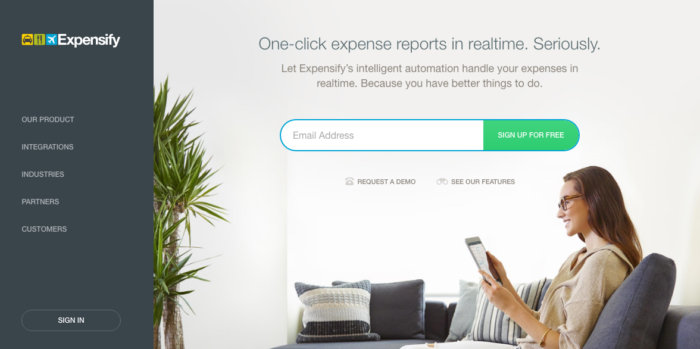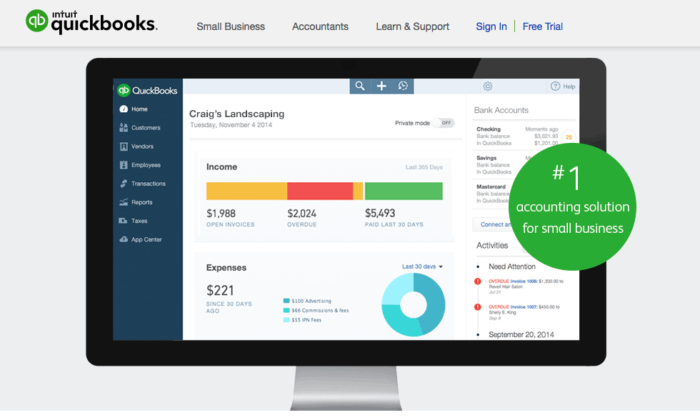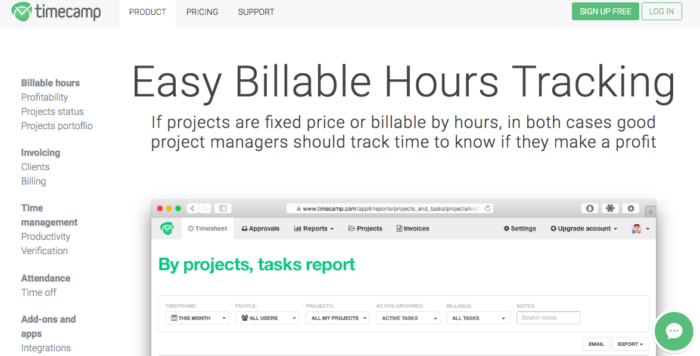Technology has transformed the way business is conducted. With the help of few apps, small businesses can work productively and improve collaboration between team members. Check out these 9 Apps to improve productivity.
In a world, where more than one million apps rock Google’s play store, it is important to know the apps that will improve the productivity of small businesses.
To save business owners from the trouble of searching productivity apps, here are 9 apps that entrepreneurs and small businesses can take advantage of.
SEE ALSO: 3 Apps to Build Brand Visibility When You’re Busy
9 Apps to Improve Productivity for Small Business Owners
Social Media Management
Buffer
Buffer is a tool for scheduling, publishing, and analyzing social media posts on platforms like Facebook, Twitter, Google Plus, LinkedIn, Pinterest, and Instagram.
The basic membership is free and allows one profile per social media platform. Individuals and businesses with greater demand can go for paid versions, which allows more social media profiles, 100+ post scheduling per social media profile, and more. Small business owners can go with the $99 plan, which offers:
- 25 social media profiles
- 5 additional team members
- 2000 post schedulings per profile
- Link shortening, and more
Email Marketing
MailChimp
MailChimp is designed to handle everything related to email campaigns. It can help a small business owner with email marketing campaigns to generate more leads and reach out to new potential customers.
Depending upon the number of subscribers, MailChimp charges accordingly. It comes with four different plans, such as Starting Up, Growing Business, Pro Marketer, and High Volume Sender. The main features of MailChimp are:
- Integrates with e-commerce platforms like Shopify, Magento, and more
- Drag and drop designer to create campaigns
- Automation to send email at the right time zone to each person
- Advanced analytics and more
Project Management
Slack
Slack is a team communication tool with loads of features for collaboration. With Slack, team members can make discussion channels for projects or topics, such as marketing, finance, development, and more. It also supports private channels, for having confidential conversations.
The basic version of slack comes for free. It offers 5GB of storage, two person calls, and more. The standard plan comes at $6.67 per user/month and offers group calls, 10GB storage space, and more. The plus plan costs $12.50 per user/month and its features are:
- 20GB file storage per team member
- Guest access
- Custom retention policies for messages and files
- Mandatory two-factor authentication
- Unlimited apps and service integrations
- Unlimited searchable message archives
- Real-time Active Directory sync with OneLogin, Okta & Ping and more
Kanban Flow
Kanban Flow enables you to manage a project effectively by making use of Kanban Board, on which, all the tasks are listed in a well-categorized format.
Kanban Flow comes with two packages with basic being free. The free version offers features like time management, multiple user roles, and more. The premium version comes at $5 per user / month and offers:
- Unlimited boards
- File attachments
- Time spent report
- Time estimate report
- Excel & CSV export
- Calendar feed / iCal
- Integration with Google Drive, Box, Dropbox, and more
Asana
Asana is a team collaboration tool through which teams can track their progress.
Although the product is free to use for up to 15 team members, more members can be added with the Asana Premium package at $8.33 per month. The premium version comes with the following:
- Unlimited number of team members can be added
- Unlimited dashboards and guests
- Customer success program and more
Billing, Budgeting, and Finance
Square
Square is a fee processing system, which uses a smartphone. It is perfect for small businesses that need a solution to swipe credit cards to accept payments.
Square comes without any monthly cost but takes 2.75% of each transaction. Here are some extra features of Square:
- Handles digital receipts with ease
- Tracks inventory
- Generates sales reports
- Comes with inbuilt analytics feature
Expensify
Expensify is an easy to use tool that can keep track of expenses. It comes with an OCR technology, which automatically converts receipt details into a code and feeds it directly into the system.
In addition to this, Expensify also keeps track of business travel. It comes in three different plans with team business plan being $5 per user/month. Expensify offers the following:
- Real-time expense reports
- Direct deposit reimbursement
- Advance approval hierarchies
- Automatic account sync
- Advance tax tracking, and more
QuickBooks
QuickBooks can easily manage the payroll and bookkeeping requirements of a small business. It offers various advanced features and an in-depth learning and support section.
The simple plan is offered at $10 / month, which comes with basic features to track income and expenses. The essentials plan come is $21 / month and offers additional features like instant sales and profit reports. The plus plan comes at the cost of $28 / month and its features are:
- Track income and expenses
- Create estimates and invoices
- Sync bank accounts and apps
- Manage and pay bills
- Instant sales and profit reports
- Track inventory
- Prepare and print 1099s
Timecamp
Timecamp is a tool for keeping track of billable hours. It comes with advanced features that can forecast time and cost for future projects, measure project profitability, block websites to work productively on the Internet, and more.
The solo plan is free and offers desktop and mobile app with time tracking feature. The basic plan comes at $6 per user/month and comes with additional add-ons and integrations. The pro plan costs $9 per user/month and here are its features:
- Exporting of reports to Microsoft Excel
- Graphical timesheet and timers
- Track websites usage with block feature
- Integration with Asana, Jira, Trello, and more
- Create professional invoice
- Schedule reports
- Employee timesheet approval
Do you use any app to improve productivity? Tell us about your favorite productivity apps in the comments below.