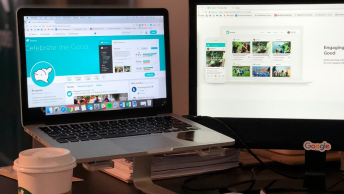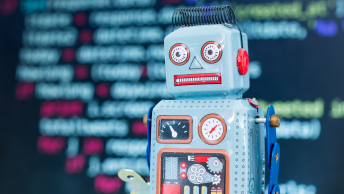Facebook, Instagram, and Twitter all offer live video broadcasting to users. With multiple apps to choose from, the question becomes, which app is best for your brand? To select the best app for your brand, you must consider your goals, your audience, and the capabilities of each platform.
Here are the unique features of each app so you can pick the best live video app for your brand.
How to Pick the Best Live Video App for Your Brand
Facebook Live
Broadcast length: Up to 4 hours
What to use it for: Group/event broadcasts, live reactions, saving videos
Facebook live boasts a few features unique to the platform. Within the app, you have the ability to go live in Facebook Groups and Facebook Events. If your brand has created a group or added an event to Facebook, you can initiate a very targeted broadcast. You can share exclusive content before an event with people who have RSVP’d or allow a group to connect more intimately with your brand.
SEE ALSO: Practical Tips for Facebook Live
If you want to easily gauge viewer reactions to your videos, Facebook Live is your best bet. Instead of the standard heart icon, viewers can choose among 6 different reactions which will float on top of the video briefly before disappearing.
Lastly, if you wish to save your video, your brand can continue to benefit from your live video well after your broadcast has ended. With a dedicated videos tab within the app, users interested in video content can easily search both live and non-live video.
Instagram Live
Broadcast length: Up to 1 hour
What to use it for: Short broadcasts, disappearing video
Instagram live video, available through Instagram Stories, allows you to provide extended length disappearing content.With a broadcast limit of one hour, the app is also best used for shorter videos. As soon as your broadcast ends, your video will disappear from Instagram. Because videos cannot be saved or replayed, the feature is well suited for offering a fleeting glimpse.
Twitter Live Video powered by Periscope
We’re making it easier for you to share what’s happening in your world. Now you can #GoLive on Twitter!https://t.co/frWuHaPTFJ pic.twitter.com/Xpfpk1zWJV
— Twitter (@twitter) December 14, 2016
What to use it for: Reaching Twitter and Periscope audiences, attracting a new audience
Twitter is an important player when it comes to sharing in the moment content. While users previously had to have a Periscope account to stream live video to Twitter, Twitter has since streamlined the process to allow all users, including those without Periscope accounts to tweet live video directly from the Twitter app.
Consider streaming your live video via Twitter to extend your reach. If you go live with a public broadcast on Twitter, both Twitter and Periscope users can view your live video. Your public videos will also display on a world map within the Periscope app for users looking to tune into content.
SEE ALSO: How to Use Periscope to Grow Your Business
What app is the best live video app for you? I’d love to hear your thoughts in the comments.