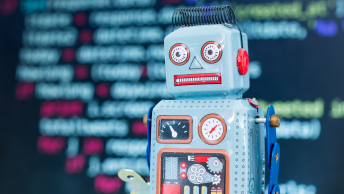Everyone is trying to grow their social media presence these days, and it’s no wonder – the number of social media users worldwide has surpassed more than 2.4 billion.
There is a massive opportunity for brands to reach their users online through social, and networks like Facebook, Instagram, Twitter, and Pinterest are great tools for reaching target audiences and building relationships with them.
That being said, not every network is created equal for every brand. Certain channels work better for certain audiences, and it’s essential for every brand to do a deep dive into what works and what doesn’t so you and your team don’t waste your time and money with networks that don’t reach your target audiences.
How to Conduct a Social Media Audit
What is a social media audit?
A social media audit is a yearly deep dive into your social media profiles to evaluate your social media tactics and better understand what is and isn’t working with your strategy.
You look closely and carefully into your activity, results, audiences, and ad spend and analyze it so you can better understand whether your efforts are still relevant to your brand.
Why should I perform an audit?
A social media audit allows you to:
- Understand whether your current methods are working or not
- Show you if you are missing out on opportunities that you haven’t capitalized on
- Help you better represent your brand in the long run
Start your audit. Here’s a 6 step guide:
1. Build your social media audit spreadsheet
Your audit needs to live somewhere, and the best way to gather all the information you need in one place is within a spreadsheet.
2. Measure your overall social media results
Compile all of the social media metrics you can to evaluate your overall results. Look for information like:
- Profile information (name/URL)
- Engagement Metrics (likes/shares/follows/comments/clicks)
- Audience demographics
- Referral traffic
- Channel-specific metrics
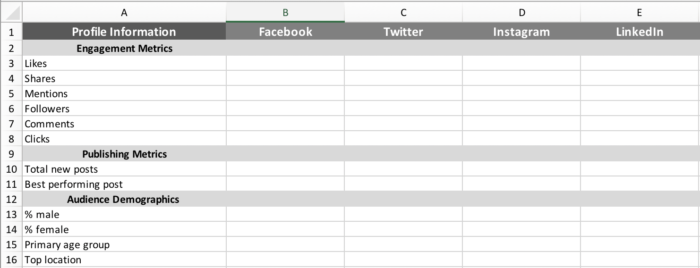
You can find these metrics in two ways: you can either use a third-party social analytics tool to create reports for you. Buzzsumo and Sprout Social are two great platforms that do just that, though both charge fees for their services. If you are on the technically savvy side, you can use your Google Analytics to track your social. We broke down how to do that in our article How to Marry Google Analytics to Social Media. If you aren’t too savvy or just want to stay with the basics, you can find most of your metrics through each platform’s native analytics tools.
Here are the details on how to do that on each one:
Facebook: Go to the drop-down menu on the right top corner of your Facebook page and choose the page you want to analyze under Business Manager. If you have more than one page, you will then have to choose which page you want to dive into. Once you’re on the page, go to the top toolbar and click “Insights.”
In the left toolbar, you can sort to find all the stats and analytics you need, and you can filter them by day, week, or month. Below, you will see the publishing information – best performing posts and other content information that is pertinent to your audit. The “people” tab will give you insight into demographics of your audiences. With those simple steps, you will have a good idea of who your audience is and what content they enjoy.
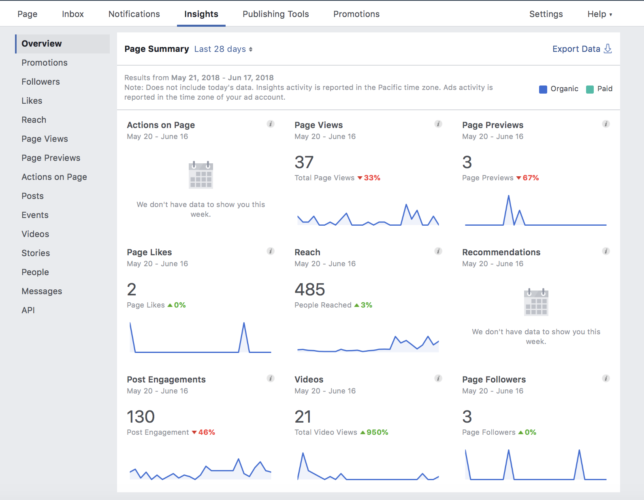
Twitter: Click on your headshot/brand image in the upper right corner, next to “Tweet”. From the drop-down menu, choose “Analytics”. On the home page, you will find top content. In the top menu, you can choose Tweets to find frequency, engagement, clicks, and top content and “Audience” to break down demographics.
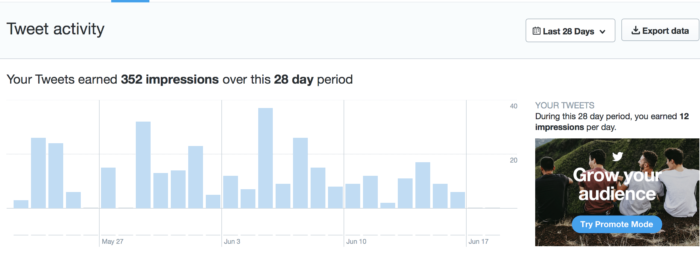
Pinterest: The good news is that a lot of Pinterest engagement can be found right on the individual pins. That being said, to see a more complete and in-depth view, you can view your analytics. To view analytics, you have to upgrade to the free business account.
Then you can select “Analytics” in the top left corner. There you will find your impressions, viewers, and most popular content. To dive into the demographics, you can click on the arrow beside “people you reach,” and “interests” will give a good idea of content topics your followers are interested in.
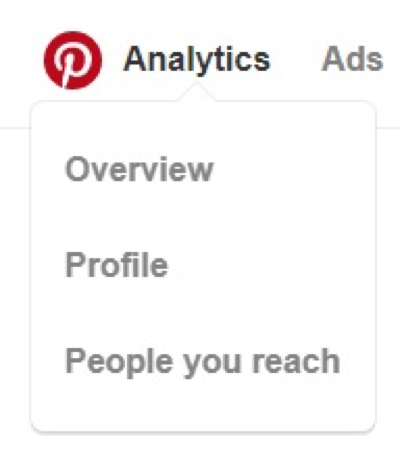
Instagram: Unlike the other social networks, Instagram is mobile-only, so you can’t access your data on a desktop or laptop. On your general Instagram page, you can see the main stats: your follows and likes of your post.
To get more insights into your account, you need to upgrade to a business account which gives you Instagram Insights. With this tool, you can see impressions, reach, profile views, and demographics on your followers.
LinkedIn: To reach your LinkedIn analytics, you click on the image in the upper right and go down to the “Manage” section. All the managed pages should be listed here.
Choose the page you wish to see analytics for and navigate the top bar to find the stats you need. Overview will show recent content and interactions, analytics will show visitors, updates, and followers, and notifications shows all the interactions – shares, likes, comments, and mentions.
3. Analyze collected data and identify top performing networks
So you’ve collected all the pertinent information and completed your audit – now what? It turns out you hold all the power to improve your social marketing. Do an in-depth dive into the data to see what you can find.
What content is performing the best and why?
What channels are performing best?
Are you reaching the right people?
Define who your core audience is – really understand who they are, what they’re doing on your social media channels, and what they’re looking for.
Your audit numbers can tell you all of this and more.
4. Let the analytics guide you
Now that you have this information in your hands use it to your advantage. Concentrate your efforts on the social networks that are performing the best to make them even better.
Decide whether you want to let go of the underperforming networks a common misconception is that every business needs to be on every social channel to succeed.
That might not be the case though. If your Instagram following is highly engaged and attentive, and your Pinterest hasn’t been active at all, maybe it’s time to cut losses and just concentrate on the high performer.
The key is to figure out where your target audience is and zero in on that network.
In addition to guiding platforms, your analytics will be able to guide the content as well. Find your highest performing content pieces and try to recreate what made them great.
A little bit of testing and you can have high engagement on every post.
5. Streamline your content
Aside from the analytics, an audit is a good time to take stock of how you are representing your brand across your social networks.
Is your brand consistent across all channels?
Are images and voice in line with how you want to be portrayed?
Use your audit to fine-tune your look and feel across the social networks.
6. Review our alignment with goals and budget
A critical part of an audit that is often overlooked is reviewing the social media budget and ROI. To dive into this part of the audit, pull up all of your records and look at how much you’re spending on social media, including ad spend, consulting fees, software and management tools, cost of images, etc.
Compare these costs with the benefit you’ve received – are you more efficient in your social media management with the tools and help that you’ve taken on? Check out my article The Correct Way To Analyze Your Social Media ROI for a more in-depth guide.
Conclusion
A social media audit is done to review your progress towards the goals that you set out to accomplish when starting your adventure into social networks. Using the data you’ve collected, you can see if you’ve missed, met, or exceeded your expectations and goals.
By auditing your networks, you will gain a good understanding of how well your strategy is working and what you need to do to move forward. The result will be a more streamlined, efficient, and effective social media strategy moving forward.
What’s the most important thing that you learned from doing a social media audit on your channels?