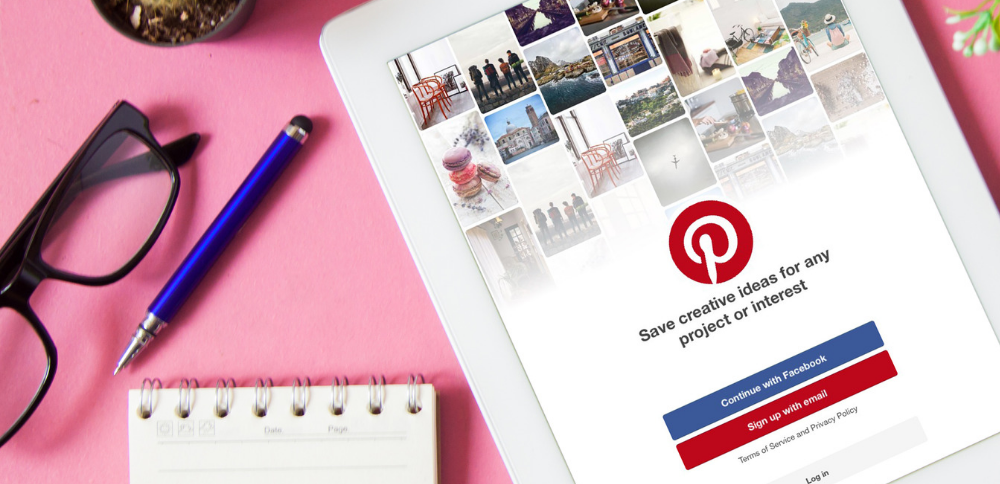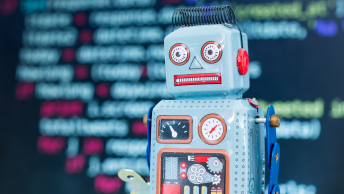Pinterest is a great option for increasing traffic to your blog, but only if you know the correct Pinterest hacks. Without knowing all the little tips to get you noticed, it’s very likely that your boards could fall into obscurity. With just a few adjustments, you should see a marked difference in your audience involvement.
Pinterest Hacks Bloggers Should Know to Increase Traffic
Even if you’ve been on Pinterest a million times as a user, you may not be aware of these hacks that will get your business moving on the social search engine.
1. Get Rich Pins for Your Website
Rich pins can provide great context for your ideas. With Rich Pins, you can add extra information directly on your pins.
There are four different categories of Rich Pins, app, product, recipe, and article.
App Pins
The downside to this category is that it only works with iOS. However, these pins will show an install button so that users can download your app. The bonus with this is that they don’t have to leave Pinterest to do it.
Product Pins
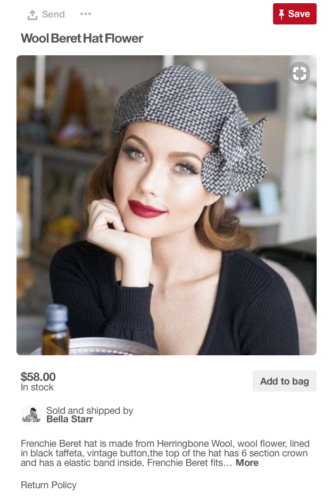
Using the product category will make shopping easier. This option includes real-time pricing, availability, and where to buy the advertised product.
Recipe Pins
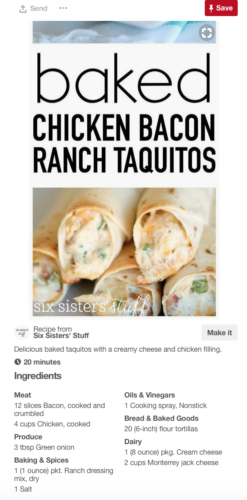
These pins give users all the information they need for your recipes. Information like ingredients, cooking times, and serving sizes are all conveniently listed with your pins.
Article Pins

Article pins help users to save the stories that matter most to them. These pins will include a headline, author, and story description.
2. Get a Pinterest Business Account
Fun fact about Pinterest, 75% of posts are from businesses. This means that the site is for more than just searching for an outfit or a dinner recipe. It can be a great way to generate free website traffic, customers, and email subscribers.
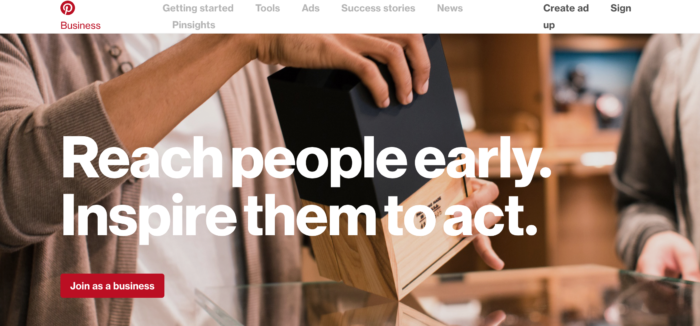
The first big bonus to having a Pinterest business account is that it will show your business name to users. In a personal Pinterest account, when you edit your profile you’ll only be able to set up a first name and last name. With a business account, you will have a business name option.
This is where you can include your personal name, your business name, and your keywords.
Also, without a business account, you won’t be able to use those awesome Rich Pins. Business accounts also give you the option of using Promoted Pins, which function like Pinterest adds. These are pins you pay for to make sure that your pins are reaching the right demographics.
Having a Pinterest business account will enable you to use Pinterest analytics. This feature will show you how much people like your profile, how many people you reach, and how much activity your site is getting.
3. Automate Your Pins
Research has shown that you’ll be the most successful on Pinterest if you post every day, multiple times a day, and at certain strategic times during the day.
This could be hard though with all of the pressures and obligations of daily life. Thankfully there are some options to get this going for you without making you feel like you’re losing your mind.

The Tailwind app charges a monthly fee, but this could be worth it if you’re looking for help with organizing a bunch of pins at once. Also, the first 100 pins are free, so you can try it out before committing to a monthly fee.
They can recommend times just for your audience, and you can write out all your descriptions in advance.It will also monitor when people are pinning your pins and give you suggestions on how to optimize your calendar.
Tailwind is the secret weapon which helps me curate, schedule, analyze, and optimize my entire Pinterest presence. As a result of using Tailwind, Pinterest has come out of nowhere to generate the most social referral traffic to Maximize Social Business on most days!
4. Use Alt Tags for Your Pinterest Pins
These are helpful keywords that help your pins get found, repinned, shared, and clicked.
Pinterest will pull the alt tags from your images and put this in the description of your pins automatically. When you write in your alt tags you need to think about the people you want to be pinning your content.
If you have a great alt tag that is an accurate representation of your image and source then your users won’t have to change the description themselves and they’ll know with a glance just what they’re pinning.
Adding great alt tags will also help with being searchable. Search engines will be able to pull you up if they know what you are. If you post a pin with a picture related to your blog content but without any actual text, then someone could be searching for an article just like yours but never find it because it doesn’t have the words to shoot it to the top of a search.
5. See What People are Choosing from Your Blog to Pin
Pinterest already has a great option for you built into their website. Just go to www.pinterest.com/source/YOURURL.com.
That is your website, no wwws, just the name of your website dot com.
Here you can see each of your pins with how many likes, saves, and comments each pin produced.
Not only can you use this option to check out your own pins, but you can also scope out your competition.
Another useful option that this site creates is the ability to see who is already interested in you. See who is pinning and commenting on your pins, and then follow them. This will give you great insight into your readers.
If they pinned something from your site but decided not to follow you, this is a great way to find out why that may have happened. See where you are succeeding and where you are failing with people who already like something about you and make adjustments with your pins as needed.
6. Create Images that are the Right Size for Pinterest
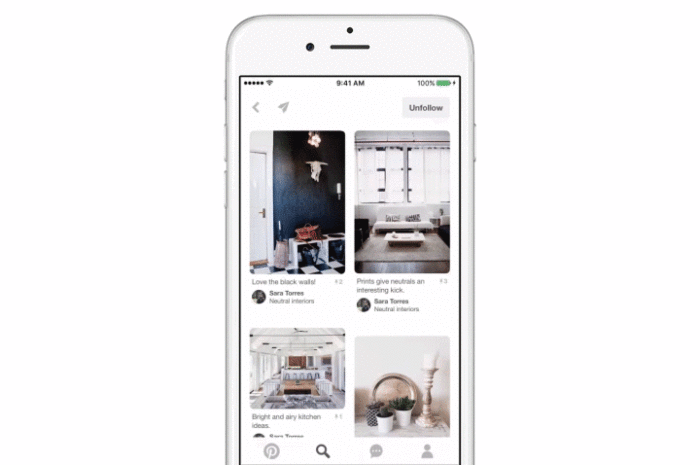
Pinterest has specific sizes and aspects of pictures that you’ll want to follow to make sure that your pins reach their maximum potential.
The aspects that work out best on Pinterest are 2:3 or 3:5.
Remember that long pins on Pinterest generate a lot of attention. These will stand out for users, but you need to make sure that they aren’t too tall because they’ll get cut off for mobile users. Make sure that your images are under 2,061 pixels tall to avoid this problem.
If you’re really worried about your images, there are sites that can help you. PicMonkey is one of these sites and offers editing and Pinterest templates ready for you to use. Their editor option even has a Pinterest pin as a preset crop option to make sure that your images are the perfect size.
7. Use Board Looping
Forward looping takes pins that have sunk to the bottom of the board and lifts them back up to the top of the board. This is a great option for pins that you added to Pinterest before you had generated followers.
Boardbooster can help you out with this by helping you to set up different looping settings for different boards. Looping will be necessary for larger boards with at least a couple hundred pins to ensure that you don’t end up with a lot of the same pins close together.
Board looping will help you to get new traffic with an old pin. With board looping sometimes you don’t need new content to get new traffic, sometimes you just need more visibility with your old content.
SEE ALSO: The Top 10 Pinterest Hacks You Should Know
8. Use the Description Box
Never pin a pin without using the description box. Properly optimize your pins to make sure that they get more shares and are showing up in searches. More people will be able to see your profile and go back to your website when you use the description box correctly.
When using your description box there are a few things to remember to do to make it work the best for you: use long tail keywords, don’t use hashtags, use proper capitalization and punctuation, use your 500 allowed words, use positive sentiments.
The last one may surprise you, but Pinterest is where people go with hope to foster their aspirations. People use Pinterest as their search device when they’re looking for something they believe they can achieve. You’ll want to use and foster this sentiment for your audience to help your interest grow.
Final Thoughts
Pinterest may not be a social media platform, but it is a powerful search engine. The benefit of Pinterest is that it is a search engine that allows interactions, and these interactions are what make it so beneficial for your brand.
Use Rich Pins, a business account, automation, alt tags, images, board looping, and the description to give your pins the best possible edge over your competition. When you have great content on your blog you should want to share it and want it to be able to be found by the audience you want. These little tips will help you get there.
Have you notices significant traffic from Pinterest?