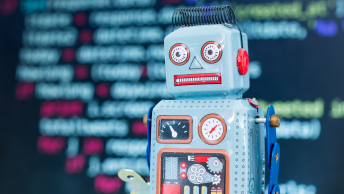Facebook is great for a lot of things even hiring employees! Good employees are out there but sometimes hard to reach if they aren’t physically looking for a new job. Reach them through Facebook Job Ads where they’re always looking!
Before I knew about Facebook job ads, I remember when people used to badger me about jobs. In 2010, my wife and I moved back to the United States after 2 years of living in Buenos Aires, Argentina. While in Argentina, we’d started a business. When we got back, we started bumping into acquaintances we hadn’t seen since we started the business.
Almost every person, when we mentioned that we had a business, asked if we were hiring. We usually weren’t. It got to the point that I wouldn’t mention our business because I didn’t want to disappoint people. It’s hard to believe that was just 7 years ago. Hiring has gotten so much harder and employment levels are so high in some parts of the country that basically everyone who wants a job has one. Certainly, all the great potential employees do.
If they’ve already got jobs, it’s possible that your best possible candidates will never see the job you posted online because they’re not looking.
So how can you reach them? Well, while they may not be checking in with Indeed every day, they’re probably checking Facebook every hour. This is where you can catch them and snag some great hires who didn’t even know they were looking for a job.
Here’s a guide to help you bring in candidates from Facebook.
Can you get more attention than Donald Trump?
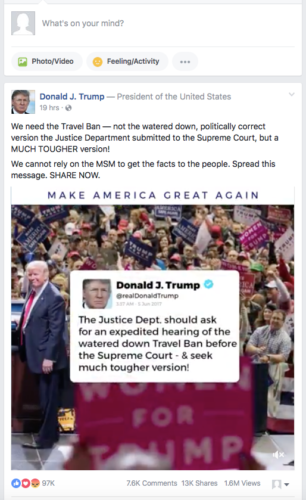
Love or hate him, our current president takes up a lot of space in most of our news feeds these days. If it’s not the latest political controversy, it’s a video of a koala and a kitten snuggling, or your cousin’s new baby doing something cute.The point is, there’s a lot of competition for space in the Facebook news feed, and a job posting may not be the thing that rises to the top.
SEE ALSO: 5 Ways to Beath the Facebook Algorithm
How can you win?
Start by doing some research. If you know what interests your potential applicants and focus your job postings on those interests, you’ll get more interaction and therefore better positioning in the Facebook feed. The easiest way to start this research is talking directly to your employees. What are the best things for them about the job, the area, your office, etc?
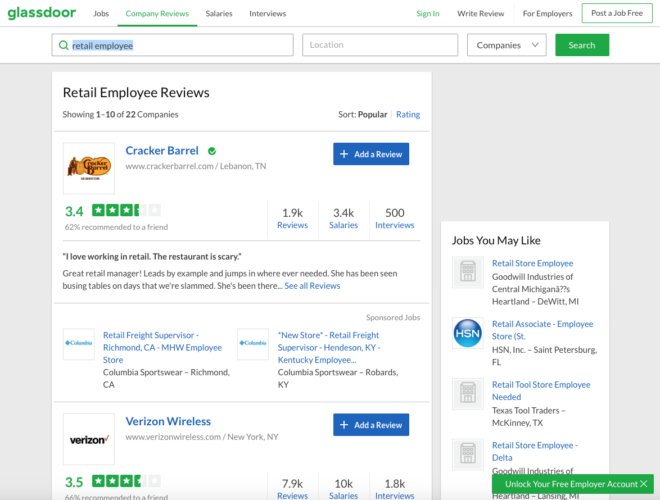
For example, if your offices were located in Santa Monica, and your employees all loved the sunny weather and being close to the beach, you’d want to take note of that. You may not be located in sunny California, but almost all companies have good reasons why employees should work for them. We worked with one company in a cooler, cloudier climate that was hiring for retail.
They didn’t think there was anything about their job that set them apart, but when we dug a little deeper we found out their employees got all holidays off. That’s rare in retail. When we looked at what retail employees were saying in Glassdoor reviews, we found they all hated working holidays.
Job Postings

We featured this prominently in the job description, and the job was promptly filled.
Another company we worked with was hiring entry-level laborers at a timber plant. We’re talking about long days hauling wood debris and shoveling sawdust. Not too sexy, right? Turns out hard workers moved up in this company, and several people who started as laborers had moved into good paying management positions.
Using this info, we were once again able to fill the job quickly.
When we work with an employer on improving their job postings, we usually start by having them answer these questions:
-
What do your current employees like about your city, town or region?
-
What is different about working in this position for your company, as opposed to other companies?
-
Will the applicant love your company? Why?
-
Does your company use any tools, have a workspace or upcoming project that applicants will be excited about?
-
What’s great about the team they’ll be working with?
So, let’s say we were hiring for a restaurant and discovered that employees loved working there because the tips are good, and it’s close to public transportation.
Let’s turn this into a Facebook job posting.
Creating your Facebook job posting
Facebook has recently added a new feature to their platform, the ability to post ads that are specifically for job seekers. This offers even more great features that will help you get the word out and get noticed in the Facebook feed. It’s also more friendly for posting jobs than using Facebook’s general ad posting tool.
To get started, you’ll need to have a Facebook page associated with your business.
Assuming you have that, go to your business page, and in the left sidebar you’ll see an option titled “Jobs.” Click that, then click “Get Started.” Now you’ll have the option to create something similar to a regular Facebook post with a couple of added features.
You’ll start with the introduction. This is your first chance to get the attention of a possible applicant, so use it well. For example, if I were hiring waitstaff and my research showed people in this position wanted better tips and public transportation, I might write, “Make better tips, get to work easy, serve amazing food.”
The next few spaces are pretty straightforward, as you’ll see below.
Don’t Forget the Details
In the “Details” section, I again focused on all the reasons someone should work at the company and kept it short.
Rather than put requirements in your Facebook post, I’d encourage you to add them as questions to be asked after people apply. Place them either in the “Additional Questions” space Facebook provides or in an email to be sent afterward.
Overall, the point is to make this attractive to the potential applicant. Don’t waste space with anything applicants won’t find interesting.
For my image, I went to Pexels to get something free. Most people can spot stock photos and tend to ignore them. Your Facebook post will do better if you use a real photo of people at your company.
Once you’re finished, click “Publish Job Post” and wait for Facebook to approve your post. We’re off to a good start, but despite the work we’ve done, there’s a good chance your post will still get buried under a pile of cat videos. If you really want to get attention on Facebook, you’ll need to turn your post into a paid ad. It will ensure some level of visibility and let you do some cool things you can’t do with a regular post.
Using the Power of a Facebook Boost to Fill Your Jobs
You might hesitate at the suggestion of spending money on Facebook to get the word out about your positions. Posting to Facebook should be free, right?
Sure, technically it is, but you’re not guaranteed that anyone will see it. And let’s be realistic. The average company spends $4,000 advertising a job these days. Spending $50 on a Facebook ad to reach awesome candidates that you probably couldn’t reach otherwise is a deal.
Using the Boost option to advertise your job post will give you targeting features that are almost spooky. Let’s take a look at how to turn your post into an ad, step-by-step. Once your ad is approved, you’ll see the “Boost Post” button in the lower left corner of the Post your page’s feed.
Click that, and a host of options will come up.
Most of these options relate to targeting your ad. Location is important, and something to consider. Let’s say, for instance, that the public transportation routes to my restaurant made commuting from specific neighborhoods cheap and easy. In this case, I’d boost a separate post targeting those neighborhoods and name the transportation options in the post.
The next section, detailed targeting, is also very useful. For instance, you can type in “Waiter” and target people with “waiter” as their job title.
Below that you can also narrow your audience and exclude different people (the “narrow” option will pop up once you’ve selected your first detailed targeting parameter). If you needed someone who could mix drinks and wait tables, you may want to narrow your search by adding “Bartender” as a job title as well.
Get Creative
You could also get a little creative with this. Go to Google Alerts and set an alert to be emailed to you anytime a competitor closes or lays employees off in your area. The next time you get an alert, run an ad that specifically targets people at that company. Also, go to Glassdoor and look for competitors that have really low ratings from employees. Read the cons of the employees list, and then run an ad that targets employees at that company and addresses those cons. I’ve written more in-depth on using Glassdoor for research here.
To target a company, click the detailed targeting area, click “Work” then “Employers,” and search for the company name. I wouldn’t mention the company they work for in the actual ad though… it may appear too creepy. The point is to make it so your ad is viewed by the audience that will be most interested in seeing it and that you’ll be most interested in hiring.
Once you’ve set your targeting, enter a budget. I’d start low and see what kind of results you get, then tweak the ad and targeting as you go.
When you’ve got it all set up, click “Boost” and you’re set. With a little practice and tweaking, you should be able to turn Facebook into a tool for attracting great candidates who didn’t even know they were on the market. As well as, getting them interviewed and hired before your competitors even know they’re on the market.