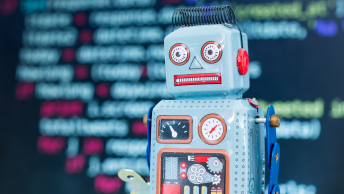Facebook is making itself more appealing to businesses and brands with their Facebook Instant Articles. This option lets you post directly to Facebook, accessing their billions of users.
This is a great way to build your brand and your audience with just a few minor adjustments on what you’re already doing.
How to Get Started With Facebook Instant Articles
In theory, you are already using Facebook to build your brand with their business pages. If you are, you may be wondering how Facebook Instant Articles could really be any more beneficial for your brand than what you’re already doing. However, there are a few benefits that Facebook Instant Articles offers that using just their Facebook page option alone doesn’t.
What are the Benefits of Facebook Instant Articles?
With all of the people using Facebook (1.65 billion users to be exact), the odds are pretty good that whoever you’re trying to reach is already on Facebook. This means that right off the bat you’ll have a vast network to access and draw an audience from.
Facebook Instant Articles also cut down on page load times. Studies show that if a website takes longer than 3 seconds to load that more than 40% of users will abandon it. Additionally, 52% of online shoppers say that quick loading is important to their page loyalty. So even if you have the best content available on the internet, you won’t get the popularity you want unless your pages can load quickly.
Facebook Instant Articles use the same technology to display pictures quickly in order to get your articles to load instantly in your viewers’ newsfeed. Facebook boasts that their articles load 10x quicker than the standard mobile web articles, are read 20% more than mobile web articles, and that people are 70% less likely to abandon the article before they’re done reading it.
This social media giant even has a page dedicated to Facebook Instant Articles, ready for a base population to see your work.

5 Things to Know About Facebook Instant Articles
Aside from its benefits, there are some important facts about Facebook Instant Articles for bloggers and brand builders to know.
You can monetize Facebook Instant Articles
You can now get revenue from your content. If you sell the ads in your content, Facebook will give you 100% of the revenue and takes only a 30% cut if the ads are sold through Facebook’s Audience Network. This offers you the opportunity to leverage the power of Facebook ads for your own content.
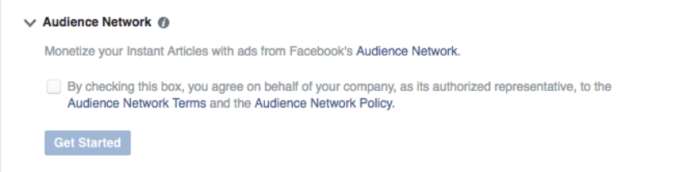
A Facebook Instant Article isn’t a post from your page
Publishing an Instant Article doesn’t automatically create a Facebook post on your page. Instead, your reader will be directed to the article’s URL on Facebook, where the link will be displayed as an Instant Article. This is different from just loading up on a mobile browser.
Quicker loading speeds will increase readership
With 70% less abandonment and 20% more clicks, your articles are more likely to catch your reader’s attention. As we mentioned before, loading speed is incredibly important to your readers.
Your reader’s average attention span online is only eight seconds. You only have eight seconds to catch their eye and keep them reading. It makes sense then that faster loading times would give you a huge advantage when your readers just want to access content instantly.
You decide which posts are published
When you use Facebook Instant Articles you have complete control over which articles you want to share and which ones aren’t ready yet. You get to decide if you want to republish articles from your blog, and how many you want to use.
Deciding what to publish is as easy as going to your library on Facebook, clicking on Publishing Tools, and selecting Instant Articles. From there you can edit or publish any article you want.
You can add email sign up forms
We’ve talked before about how important email capture is to your content marketing strategy. Facebook has eliminated the fear of losing out on this type of subscription by enabling email capture within your articles.
Facebook said they wanted to help their publishers build a more direct relationship with their readers when they used Instant Articles. They determined that regular contact would be necessary for this relationship, and knew that emails were the next step. So now you can take advantage of raking in your Facebook readership into subscribers.
Email newsletters have become an important part of publishers’ audience development strategies as a way to deepen their relationship with readers by providing an antidote to the endless stream of news in their social feeds. For the Times newsletters are a key way to fuel subscriptions; the paper has said that Times users are twice as likely to become paid subscribers if they signed up for a newsletter first.
SEE ALSO: 11 Practical Tips to Optimize Your Welcome Emails
How to Create Facebook Instant Articles
You know about the positive changes Facebook Instant Articles can give your brand, now you want to get started. We’ll walk you through it, eliminating any confusion so that you can quickly take advantage of this opportunity.
Step 1: Sign up
As simple as it sounds, yes this really is step one.
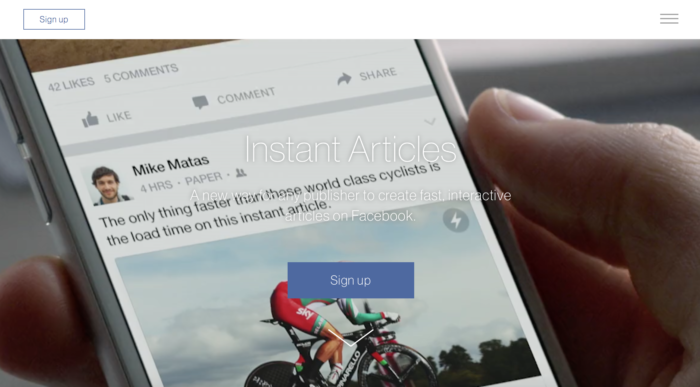
Heading over to their page will help you out with that right away. They even have two buttons to sign up on their welcome page!
Now, it’s important to know that in order to sign up for Facebook Instant Articles you have to already have a Facebook Page and you have to be the executive of the page. If you’re already using Facebook for your brand, you’ll most likely already have a page you can use for this.
Step 2: Choose your page
Pick which of your Facebook pages you want to use for your Instant Articles.
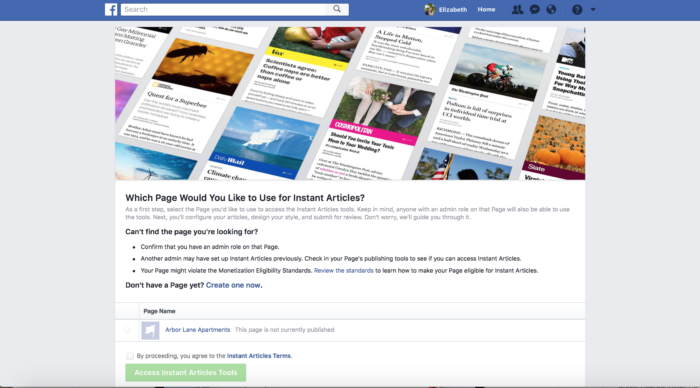
Any pages that you have already made and are an admin of will show up at the bottom, ready for you to use. Just click the box and you’re on Instant Articles.
Step 3: Claim your URL
Once you’ve picked which Facebook Page you want to use, you can provide a URL for your articles. The URL you pick here will be the basis for all the URLs of your posts.
Claim your URL by adding a meta tag to your HTML’s <head> tag and then add the URL to your settings.
Step 4: Create Articles
Facebook knows that publishers want a single tool to publish their articles to places where readers will see their content. Consequently, Facebook made sure that there’s no need to re-create your articles on Facebook. Your articles can be published directly from your Content Management System, synching them directly with other sites.
If you use WordPress, then you can use a plugin to streamline your Instant Article creation process.
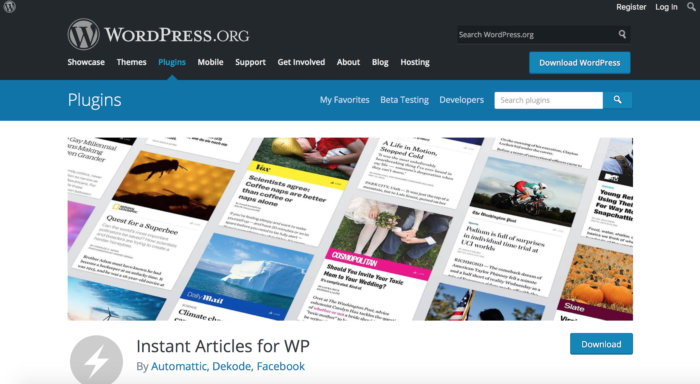
Facebook has also teamed up with other publishing platforms for seamless integration. Publishing tools has integrations with Drupal, Atavist, Medium, Perk Distributed, RebelMouse, ShareThis, Sovrn, Steller, and Tempest.
If you aren’t using WordPress or a CMS supported by Facebook Publishing Tools, then you can connect using an RSS feed. To enable publishing from an RSS feed, you need to configure your content management system to generate a new RSS feed. This will contain the full content of each article in Instant Articles.
Using API can allow you to create, publish, and update Instant Articles directly from your content management system. It also provides a great alternative to using RSS to connect.
Step 5: Customize your styling
Facebook is all about being you, so they’ve added the option to stylize your articles during setup.
Here you can add your logo and select your font, colors, and sizes. Right now the only font choices are the Helvetica Neue and Georgia typefaces.
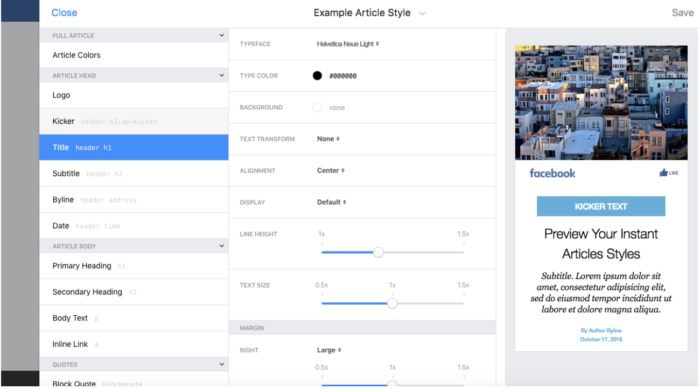
Step 6: Submit your article for review
Once you’ve arranged everything just how you want it, you have to submit your feed to Facebook. They will verify that all the articles from your website are properly formatted and may take 24-48 hours.
We introduced the review process to help make sure that your readers have the best possible experience with your Instant Articles. We review a sample of your Instant Articles to confirm that all the text and media on your web articles is accounted for and that the layout and design presents your content as accurately as possible.
Facebook also reviews your work to make sure that it meets content quality standards. They want all the content published on Facebook Instant Articles to comply with Facebook’ s Terms and Community Standards. This ensures that all Facebook members can feel respected and safe.
Final Thoughts
Building your brand on Facebook’s sizeable foundation is a great option to expand the articles you’re already writing. Facebook Instant Articles are guaranteed to keep your audience’s attention better than traditional articles, cutting down on loading time to make sure that you never lose interest just because your page is still loading. They’ve done the research and are ready to deliver quick and attractive Instant Articles for your audience to use and share.
Have you read any Facebook Instant Articles yet? Did you love the load time?