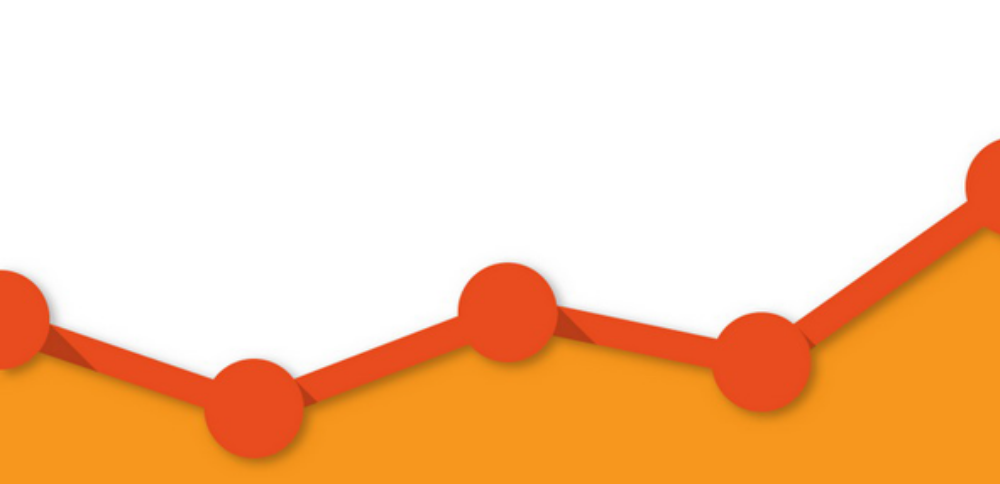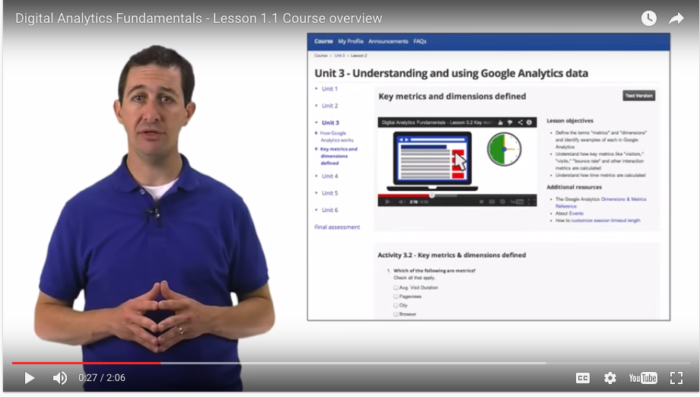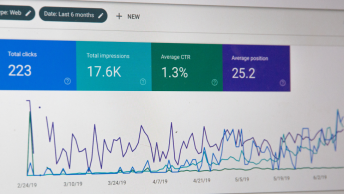Google Analytics is a very important tool for marketers. Verifying your knowledge of the tool is a sure way brush up on your skills and enhance your credibility. Here are 8 steps to getting your Google Analytics Certification.
Benefits of Taking the Google Analytics Certification Exam
Google Analytics is a robust tool. Finding out which campaigns are most effective, understanding your demographic, and discovering your worst performing pages are a few of the many insights that can be found with the tool. The question then becomes, how can you get the most out of Google Analytics?
One way to maximize your knowledge is by taking the certification exam, called the Google Analytics Individual Qualification (IQ). The certification allows you to demonstrate your proficiency in analytics which can give you an edge against competitors who aren’t certified.
If you are ready to put your skills to the test, this guide will help you earn your certification in as little as a few days.
8 Steps to Getting Your Google Analytics Certification
1. Go to the Google Partners page
To start, visit the Google Partners page and click “Join Google Partners.” You can use your Gmail account to sign up.
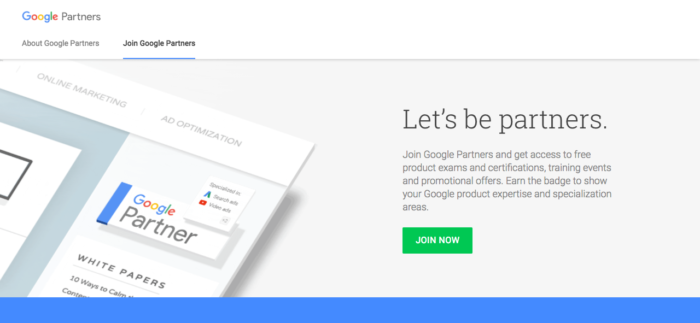
2. Watch the Google Analytics Academy Videos
Once you join Google Partners, you will have access to the Google Analytics Academy where you can take the 4 lessons Google provides to prep for the test:
- Google Analytics Platform Principles
- Digital Analytics Fundamentals
- Ecommerce Analytics
- Mobile App Analytics Fundamentals
Each unit covers a few different topics, with videos, transcripts, and multiple choice activities at the end. These lessons are your best resources to start with. I would allocate around 10 hours to finishing this course.
3. Review Additional Guides and Tips
There are numerous resources available that offer practical tips for Google Analytics as well as advice for the exam. Tap into the wealth of knowledge already available. Here are a few resources to get you started.
- Official Analytics IQ Study Guide
- Moz’s outline of the test
- Distilled’s thorough explanation on the format of the exam
4. Take a Practice Test
Now that you are done studying, test your knowledge using a practice test. Like with preparing for any other exam, practice will help you familiarize yourself with the test before you take the actual exam. Popular resources for sample tests include Google Analytics Test and GAIQ Center
5. View Additional YouTube Videos
If you think you can benefit from further review before taking the exam, visit the Google Analytics YouTube channel. The channel has a lot of great short videos (under 5 minutes) that you can watch to refresh your memory one last time.
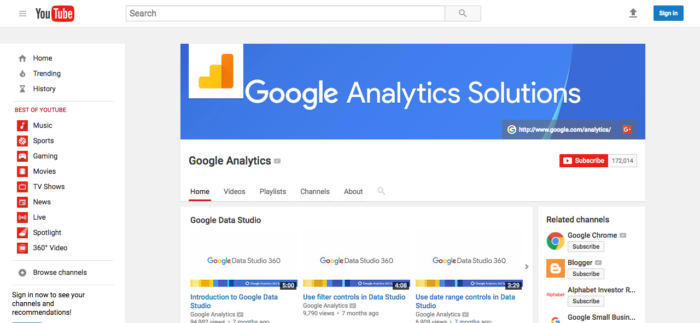
Okay, now that you are almost ready to take the exam, let’s set up a few things to ensure success on test day.
6. Prepare Your Computer for the Exam
Before taking the test, open a second browser for your resources. In this browser, you can have the test notes open, as well as cheat sheets like those available on Portent or Blastam.
7. Take the test
This is the moment you have been waiting for. You’ve studied and practice and now you’re ready to ace the test. To access the exam, click the link Analytics in the left navigation, under Certifications.
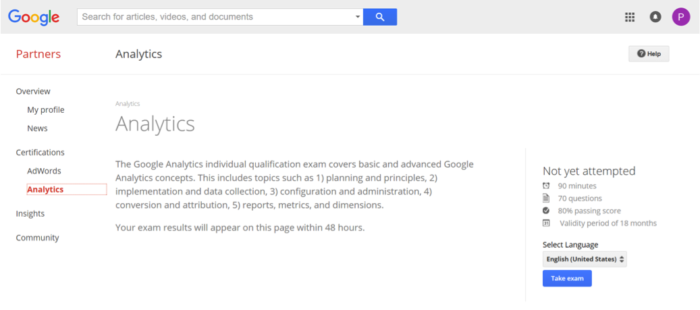
Here is key information to know about the test:
- The Google Analytics IQ Exam is free
- The test is 70 questions long
- You have 90 minutes to complete the entire exam
- You can’t pause, go back, or mark any questions unanswered while taking the test
- The test consists of a combination of multiple choice and True/False questions
- To pass, you need to score 56/70, or an 80% correct rate
8. Take the Exam
After you take the exam, Google will let you know your result immediately. If you don’t pass the exam, you can retake it in seven days.
Once you’ve passed the exam, you’ll be able to access your personalized certificate and public profile page. You now have a new shiny logo and one extra line to add to your resume or LinkedIn profile. Don’t forget that you need to retake the test in 18 months to keep your qualification current, but until then, enjoy all the benefits you now have!
SEE ALSO: How to Measure Social Media ROI in Google Analytics
Have you found any other helpful guides to prepare you for the Google Analytics Certification test? Or have you done any similar certification tests that you have found to be useful? Let us know in the comments below!