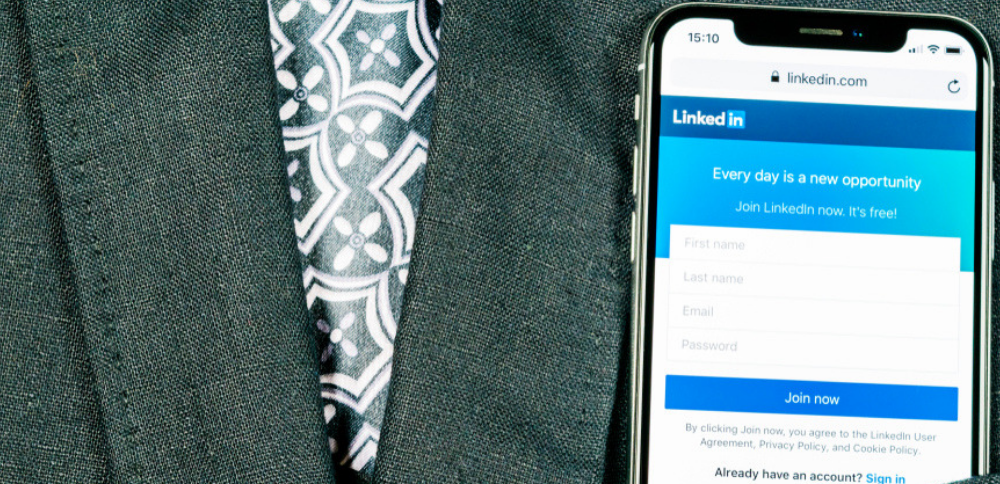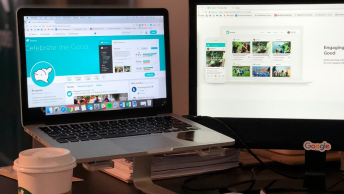If you are looking for a more efficient way to find quality leads on LinkedIn and are not using LinkedIn lead gen form ads, you are missing out. To discover tips and tricks to set up a LinkedIn ad campaign that collects downloadable leads, read on.
Offer Value To Your Target Audience
LinkedIn lead gen forms make it simple to use ads to collect important leads. This is because whenever a LinkedIn user clicks on one of your ads, your form opens up with any relevant information that can be pulled from their LinkedIn profile already filled in.
This makes it so easy that it makes them more likely to accept your offer since half the work is already done for them.
However, this will only work if you create a clickable ad that entices your consumer with something valuable. Essentially, think about what matters most to your target audience and use that information to create an ad.
Think about it this way…
What do they want to achieve?
Which words will catch their eye and inspire them to click?
Once you can answer these questions you can make your target audience a worthwhile offer.
Offers can include:
- free consultation sessions
- ebooks
- assessments
- guides
- reports
- downloads
SEE ALSO: 5 Digital Branding Methods for Generating Business Leads
Begin Your LinkedIn Ad Campaign
Once you settle on an amazing value-driven offer, you are ready for the next step. You can create a LinkedIn ad campaign and get your lead gen form ready to go. Below, the process is broken down into easy to follow steps.
- Go to your LinkedIn home page. Click Work and then select Advertise from the popup window.
- When you get to the following page click Create Ad.
- The Linked in Campaign Manage dashboard will open. Click Create a Campaign.
- On the Choose an Ad Product page, be sure to select the Sponsored Content option.
- On the next page, you will be asked what you want to accomplish with your campaign and presented with several options. Choose Collect Leads Using LinkedIn Lead Gen Forms.
- After that, you will be presented with three ad formats to chose from and need to pick one. On LinkedIn, you can choose from an article image or link, carousel, or video. Which you choose depends on your target audience. If you are unsure of which to pick, test the waters by trying out each option for two weeks and seeing which generates the most leads.
- After you select an ad format, you are ready to build your ad! It is up to you whether you use existing content or create new content.
Make your Linked In Lead Form Work For You
Once your content is in place, you must select a call to action. A call to action is key to getting your audience to take the next steps. Choose whichever call to action suits your ad from the drop-down menu.
In order to identify the quality leads from the rest, the form template needs to collect basic information, but also go a step farther.
While it is important to get information including name, email address, and phone number, those alone don’t tell you if you have found a proper lead. Your form should also include a few questions.
Building a Lead Gen Form Template
Here is how to build the lead gen form template. At the top right you will see Create New Form Template.
Click it. In the pop-up window, you will be able to:
- Add a form name
- Describe your value-driven offer
- enter privacy policy details
When that is finished, click Next.
SEE ALSO: How to Use Twitter Cards for Lead Generation
What Information Do You Want To Collect?
At this point, it is time to decide what kind of information you want to collect. The default settings in the lead gen form template are first name, last name, and email address, but those are not the only options available.
You can also choose to receive location specifics, various phone numbers, job details, and education information for leads.
Whichever fields you choose will be prefilled in for the LinkedIn members who click your form based on their profile info.
Finishing Up Your Lead Gen Form
Next, add up to two questions to your form. You can choose whether or not to customize a thank you message which will appear after members submit.
You also have the option to enter a URL you want people to visit after they complete your form and to select a call to action which will display on the thank-you page. Be sure to click Save when you are done.
What’s Next?
After your ad is done, what do you do with it and how do you leverage it effectively? At this point, you are ready to target, bid, and schedule for your ad campaign.
Decide whether you want to opt for a wider more general approach or target super specific niches. Both options have their pros and cons and what will work better really depends on your business and specific goals.
Once you make these decisions, be sure to save the audience you choose so you can access it in future LinkedIn campaigns.
Bidding, Scheduling, and Monitoring
Linked in will suggest a bid. It might be helpful to always bid a dollar higher than they suggest. Your overall bids depend on your budget and can even be adjusted over time. It is actually a good idea to adjust it over time.
You will want to schedule your campaign, set a budget, and watch it closely for signs of success over the first two weeks. These include the click-through rate (CTR), social actions, cost per click, and any leads being generated.
The Last Steps
Export your leads as a CSV file by clicking Account Assets and selecting Lead Gen Forms. On the Lead Forms page find your lead form and click Download Leads under the Actions column.
Be sure to follow up with any new leads within the first 24-48 hours. This way your business is still fresh to them and they are more likely to engage with your business.
You can also use the information you get from quality leads to find out which niches respond best to your content and target them further with future ad campaigns.
Do lead generation ads have a place on social media? Can we trust the accuracy of the information submitted?