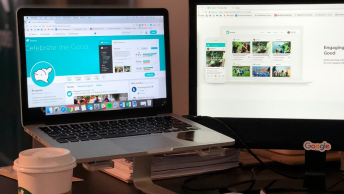As the second most popular website and one of the most used search engines in the world, YouTube should definitely be on every marketer’s radar. While the focus of YouTube strategies is usually centered around creating great content (undoubtedly important!) there is a second value for using YouTube – to generate and capture leads.
3 Ways to Generate Leads Using YouTube
Let’s look at a few effective organic ways to lead your audience through your sales funnel by using YouTube for capturing and generating leads.
#1: Add YouTube Cards to Drive Traffic to Your Site
As a marketer, your number one goal is to engage and interact with your audience. YouTube cards do just that – they bring yet another form of interaction to your audience. By creating a card, you add a call to action (CTA) to your video, which encourages your audience to take an action and connect with you. The feature was specifically created to be used on mobile where YouTube users don’t usually get to all the text below, so now you have an extra point of engagement with your mobile audience.
It’s easy to add a YouTube Card to your video:
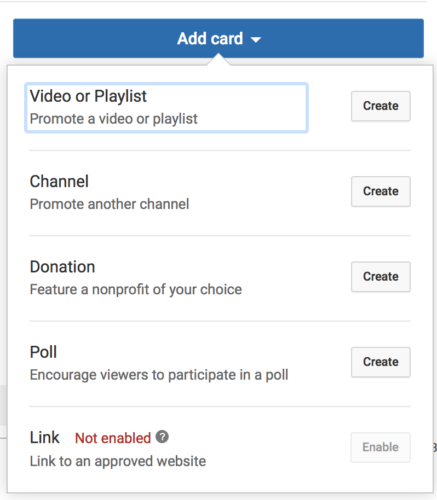
- Go to your YouTube account
- Click “Video Manager”
- Choose which video you want to add a card
- Below the video, click the arrow next to Edit and select “Cards” from the drop-down list
- On the next page, click “Add Card”. Here is where you can choose which type of card you want to add to your video. Choose a card and click “Create”.
- Once you choose a card type, you can customize it in the pop-up window that appears. This is where you can add a URL link to your website or landing page as well as include a CTA.
- Once you do all these steps, click “Create Card”.
- This is where you decide where in the video you want your card to appear. You will get to choose by dragging the marker to the right spot on the timeline below the video.
Note: You can add more than one card on your video, but make sure to keep your user experience in mind and keep the cards to a minimum.
#2: Use End Screens to Guide Leads
Another great feature for creating a CTA for your video watchers to take action on is to add in End Screens into your videos. It’s another mobile-friendly feature that adds a screen to the end of your video that encourages viewers to take action in some way, whether you want them to subscribe to your YouTube channel, follow you on other social networks, or click through to your website.
Note: To use the end screen feature, your video must be at least 25 seconds long.
To add End Screens to your video:
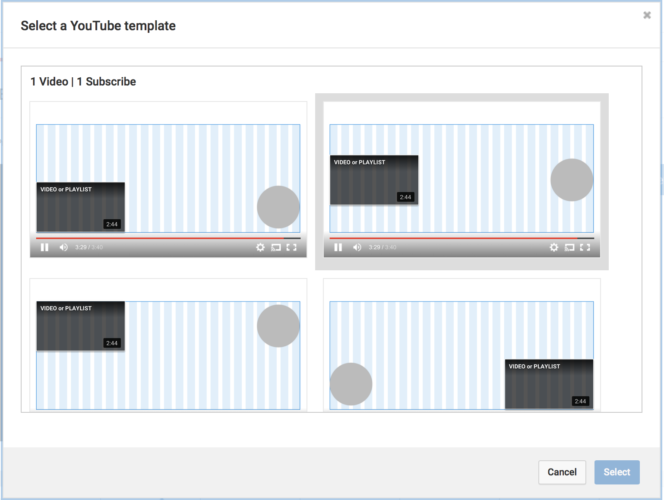
- Go to your YouTube account
- Click “Video Manager”
- Choose which video you want to add an end screen
- Below the video, click the arrow button next to edit and select “End Screen & Annotations” from the drop-down list.
- Once you get to the next page, you’ll have some options for building your end screen:
- You can use one of the predefined themes which include all the elements. To work with a template, click the “use template” button and select one of the available templates. They are customizable, so you can change things up here and there to accommodate your needs.
- You can import an end screen from another video. To do this, you click the “import from video” button and select an already published clip. From there, you can edit as needed.
- Finally, you can create an end screen from scratch. To do this, you click “add element” and individually select the elements you want to add and fill in the details before clicking “create element”. You can add up to four elements and can customize them as needed.
#3: Optimize Your Video for Search
Since YouTube is one of the top search engines on the Internet, it’s imperative to optimize your videos correctly so your viewers and audience can find them easily and quickly. A few tips for better rankings:
- Longer, more in-depth descriptions naturally sprinkled with relevant keywords have a better chance of ranking high in searches.
- Add relevant keywords into your title for SEO purposes
- Focus on optimizing the part of the description before the “show more” link. The idea is to grab the attention of the viewer so they DO click to see more, which is where you can get more focused
- Always include a link to your website and/or landing page high up in the description. Consider adding UTM parameters to your URL so you can track clicks in Google Analytics.
- Break up paragraphs into smaller, easily digestible pieces to keep your audience interested
SEE ALSO: How to Improve Your Blog Posts With YouTube Videos
Conclusion
Being one of the most used websites on the Internet, you would think that businesses would take more advantage of everything YouTube brings to the table. Despite that, only 9% of small businesses in the U.S. have a YouTube channel. Even the brands that do use YouTube struggle with using it to its fullest potential. That’s why brands need to start taking advantage of this platform, especially for its lead generation potential. Implementing these three features into your YouTube will get you started on getting higher rankings and using the platform to bring leads to your site. Most importantly, keep your YouTube account interconnected with all your other social accounts and the rest of your online presence. Keeping everything integrated puts you on track to creating a holistic marketing strategy that will bring your audience right to you.
What other ways do you use YouTube to generate leads for your brand?