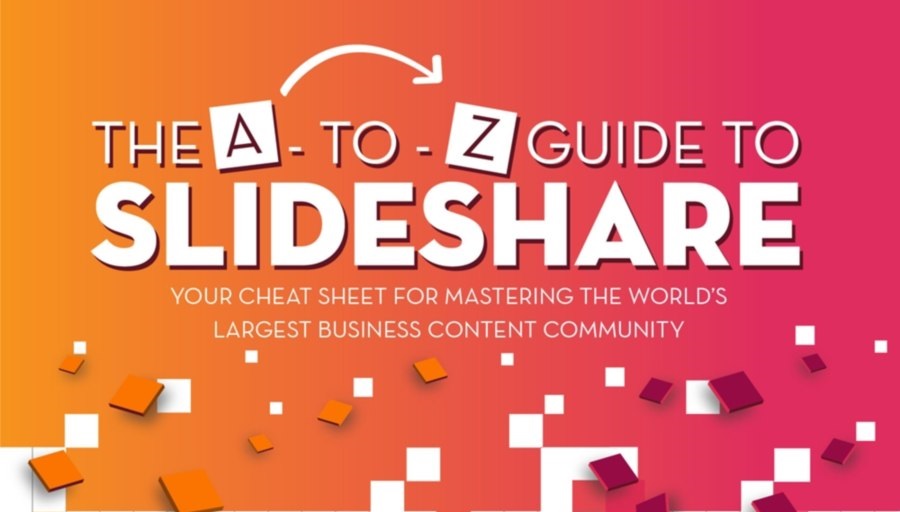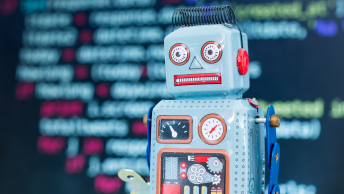If you’re looking for a cheat sheet for mastering Slideshare, this infographic is the one for you.
The folks at Feldman Creative developed an infographic that outlines powerful Slideshare features from A to Z.
I have transcribed the graphic for easier consumption…
Powerful SlideShare Features You May Not Be Using
- Analytics – A simple dashboard presents robust analytic options. Reports reveal insights on content views, traffic sources, viewer actions and more.
- Brand – Build a branded SlideShare page by selecting a theme, customizing the colors, background and banner image.
- Calls to Action – Create a call to action by embedding a link to your website, blog or specific landing pages designed to capture leads.
- Documents – Increase the reach of strategic marketing documents by uploading PDFs or office files.
- Forms – You can collect leads by placing lead forms at various places in your document or have them appear when a users requests a download.
- Graphics – Strive to create visual impact with striking layouts and graphically pleasing colors, images, and fonts.
- Haiku Deck – Haiku Deck is a free app offered via Slideshare which makes it easy to create simple and beautiful presentations.
- Infographics – Post infographics on Slideshare and embed them wherever you publish.
- Journalism – Journalists capitalize on Slideshare by using it as a research tool and a platform to extend their media presence.
- Keynote Authors – Keynote authors is an invitation-only program Slideshare created to showcase the work of industry experts who create quality decks.
- Linkedin – LinkedIn and Slideshare are united brands, closely coupled to make it easy to publish Slideshare content on Linkedin profile pages and blog posts.
- Mobile – smartphone users see a mobile-optimized version of Slideshare and a mobile app is available for Android and iOS.
- Navigation – Slideshare can be navigated by search and within popular topic sections, which feature numerous filtering options.
- On The Home Page – Much of the best content earns increased exposure when selected by SlideShare editors and presented atop the home page or in a “featured on Slideshare” section.
- Presentation – Presentations make-up the majority of Slideshare content and tend to perform the best.
- Questions – The support pages of Slideshare are a collection of frequently asked questions and are updated frequently when features change.
- Reach – Slideshare reaches an enormous audience estimated at 60-million unique visitors per month.
- Search – Slideshare content often ranks high in search engine results so use keywords and tags wisely when you upload new material.
- Transcriptions – Transcriptions of your slideshow are automatically extracted and published to help boost visibility to search engines.
- Upload – Slideshare makes it simple to upload content from your computer, Dropbox, Google Drive or Gmail with a drag-and-drop interface.
- Video – Slideshare offers the option to upload video content or embed YouTube content in presentations.
X -Extras – You can use badges to provide a link from your website to your SlideShare profile as well as embed “Slideshelf” on your website. - Yes – Yes, you should make Slideshare a staple in your content marketing publishing plan.
- Zero – While Slideshare is immensely valuable the cost of using it is zero.
Infographic