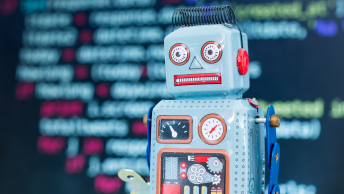If you want to get noticed on LinkedIn, you must execute the same tactics you would in the real world. You must convey your value in a way that attracts new customers, clients, and leads.
Having a visible presence on social media means that you are an influencer. Having a visible presence on LinkedIn means you are an expert (let me know your thoughts about this in the comment section).
Think about it…
Depending on your industry or occupation, it may serve you better to prioritize LinkedIn as a channel on which to build your authority.
Most consider their personal brand when developing a LinkedIn strategy. Not quite. If you’re focused on conversion, building a digital brand is the best route.
SEE ALSO: Digital Branding vs Personal Branding
How to Get Noticed on LinkedIn
One of the most effective ways to enhance your digital brand is through building a network on LinkedIn.
1. Keywords
Keywords may be used to emphasize your greatest skills, those that align with your interests and add value to who you are and what you do. When properly optimized, these keywords can easily lead prospective employers, partners, or customers right to your profile, placing you on top of the search list.
How do you use keywords to your advantage?
Job Titles

LinkedIn provides 100 spaces for your job title. Fill them up! Similar to Professional Titles, more words bring more attention to your user profile as the job title field is highly indexed.
Instead of simply stating your general position, associate it with a particular division. Not only will this improve visibility after a LinkedIn search for your profile with these particular keywords. It also gives a potential client or employer a better idea of your specialty or expertise.
The Extras and Special Projects
It may not be the meat and bones behind a LinkedIn Profile, but additions to the projects and other “extra sections” that are keyword optimized will only improve your visibility. Oftentimes, these sections are neglected. However, they distinguish you from other LinkedIn users.
If you do end up using these sections, keep the wording tight and keyword-dense. In other words, if you’re looking for a job, use specific job titles in your descriptions in multiple places.
Skills and Expertise
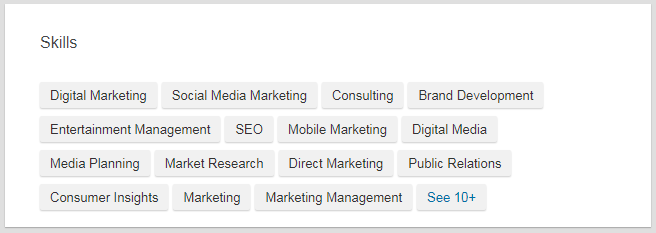
The skills and expertise area is more than just a searchable group of keywords. It’s an SEO powerhouse that can bring you significant traffic if used correctly.
Those same keywords can be used as your featured skills and endorsements. The more endorsements you get per keyword, the stronger you’ll convey your authority. So, try and add keywords and get endorsements from them.
SEE ALSO: 3 Ways To Be A LinkedIn Rockstar
LinkedIn Endorsements
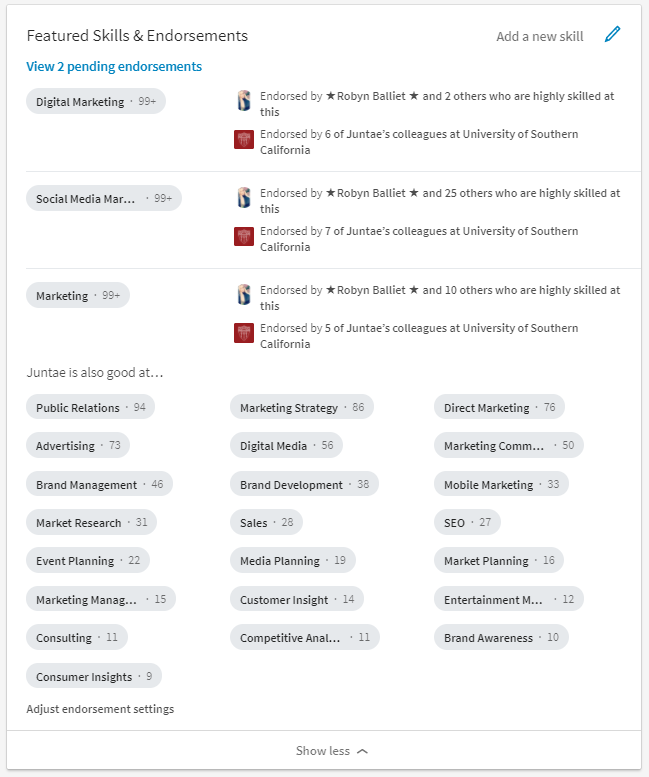
LinkedIn Endorsements are a great way to get your network to endorse you for a specific skill or expertise. Endorsements also add more credibility to skills that might be attractive to a potential client or employer.
They actually have the same effect as a recommendation minus the hassle. If you need more, simply ask an endorser if he/she would be able to endorse you either through the LinkedIn endorsements or a written recommendation that can be tied to your account.
First-Degree Connections
LinkedIn limits endorsements to just first-degree connections. So these are the people you are currently connected with on LinkedIn. Keep in mind that any of these people can leave endorsements on your account. Sometimes these may be people you don’t know well and may leave some odd endorsements. Keep this in mind as you’re connecting and expanding your network.
Hiding Endorsements
Let’s say you get an odd endorsement that you don’t want shown on your account. Well, you can’t quite delete it, but you can hide it so that no one but you can see it. Simply scroll down to the “Featured Skills & Endorsements” section on your profile and click on the blue pencil icon.
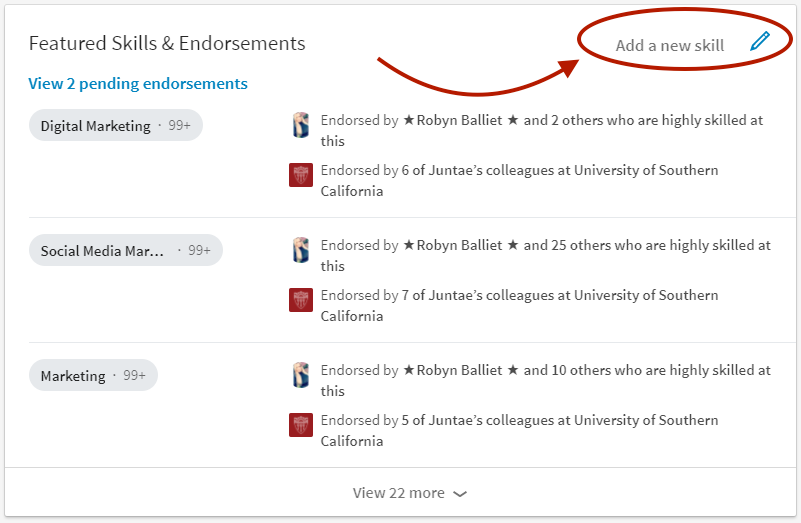
This will bring you to the “manage endorsements” option followed by a pop-up box displaying all the people that endorsed you. Simply uncheck the person’s name who gave you the endorsement you want to hide. OR you can just add or remove the skill itself.
2) Summary
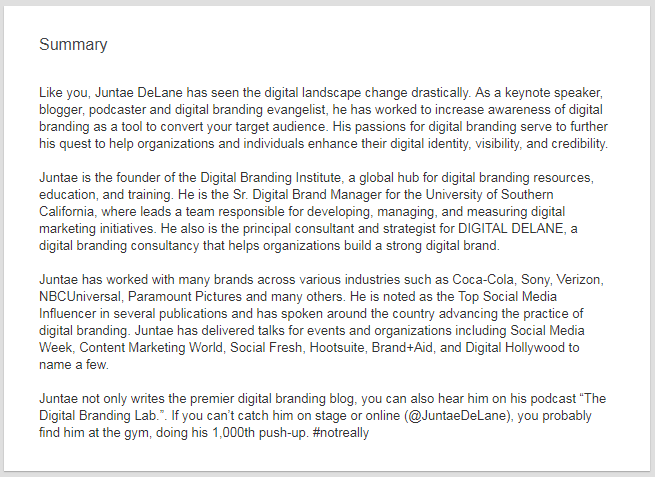
Providing an engaging summary tailored to your target audiences can effectively draw them to your profile. The introduction should involve a brief statement on your value proposition or a why-statement explaining the reason behind what you do.
The middle creates a story that will hook the readers to your achievements and best qualities. Instead of using facts, you may opt to use stories to better capture the attention of the readers.
At the end of your summary, there should be a call to connect and reach out to you. This summary gives the readers the bulk of who you are, what you are great at, and what prior experience makes you a right fit for them.
SEE ALSO: 8 Steps to Using LinkedIn for Lead Generation
How Important Are Summaries?
LinkedIn as a whole is often times the “go-to” platform for employers to get to know their potential employee. In fact, a simple Google search of your name will most likely bring you to your LinkedIn profile. Most people only click the first few search results, so with a detailed LinkedIn profile popping up in the first few search results on Google, your odds of being hired increase significantly.
Your summary will then give the employer (or client) all the information they need about you that will set you apart from your competition and put you at the top of their list. This is also a space where you make a potential client want to know more about you and connect one-on-one.
How should you write your summary?
Writing a summary about yourself can be harder than you think, especially one that will attract someone’s interest. There are a few major steps to follow that will make this task easier.
- What’s your goal? Before you start writing, think about how you want to come across to your audience.
- Make an outline. Get all your general accomplishments, figure out what you plan to do for potential employers, identify what’s valued and you’re passionate about, and finally, write down what makes you unique. This outline is the meat and bones of your summary.
- Put it all together! Write it. Read it aloud and revise.
While you’re at it, make sure to be wary of the effect of keywords. This isn’t a particularly high index part of LinkedIn, but it should add not detract from the SEO potential of your user profile.
3) Professional Headline
A professional headline is a 120-word description placed below your name when you show up in searches. This underappreciated tool in LinkedIn can also draw people to your profile. It can be a short version of your value proposition or why-statement or it can even be a bold statement. The entire goal is to give the readers a peek at who you are before they even open your profile.
Believe it or not, keywords matter in your professional headline. In fact, the professional headline ranks the highest in the index. Most definitely, don’t leave it as “current-job” unless you believe it will bring you more attention.
When you simply associate your position followed by a particular corporation is your user profile is automatically overshadowed by the corporation itself.
For example, let’s say you work at IBM as a VP of Sales. Putting “Vice President of Sales at IBM” does your own user profile a disservice. “IBM” overshadows “Vice President of Sales” as a keyword, deeming “Vice President of Sales” as less relevant keywords associated with you as a LinkedIn user.
On the other hand, if you state your job position and add more keywords to fully explain it, your job position will become a more relevant keyword to your user profile.
LinkedIn gives users 120 spaces for a professional headline. Use up many if not all of these spaces.
4) Professional Headshot
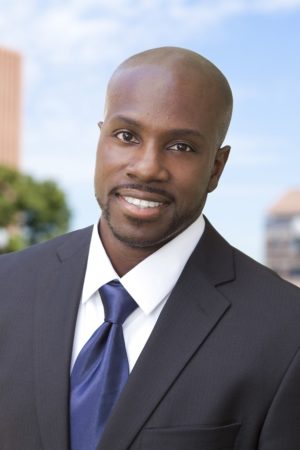
Placing a professional headshot on your profile puts a face to the entire story. It allows readers to connect these skills and achievements to an actual person. Therefore, just as you would present yourself at a first meeting, you should look professional and pleasant, so wear a professional outfit and smile. The background of the photo must not be distracting. The attention of the reader will be centered on the person in the photo.
SEE ALSO: 5 Tips to Create A Great Headshot
Your professional headshot will capture a lot of the initial attention. But how do you go about doing this?
- Be honest with yourself. Is your current image old? Cut from a cropped out image of you and some friends? Would you hire that person you see in your profile picture? If not, then you know you must get a professional-looking headshot.
- Don’t be afraid to get professional help. We aren’t all photographers. Sometimes it’s hard to get that great headshot you want. So, it’s worth spending a few dollars to see a professional photographer who knows how to use a camera to make you look like the best you.
- Photo editing software may save the day. Don’t be afraid to photo edit your picture a bit, especially if you do your own selfies. But, don’t be misleading. Do as little photo editing as possible.
- Revisit the first step. Ha!
5) Recommendations
Recommendations give the readers an understanding of how others see you, work with you and treat you. Ask for specific recommendations, one that will truly highlight the skills that you want to display for a specific job or industry. Also, be generous in giving recommendations yourself. You may end up gaining more recommendations, as well.
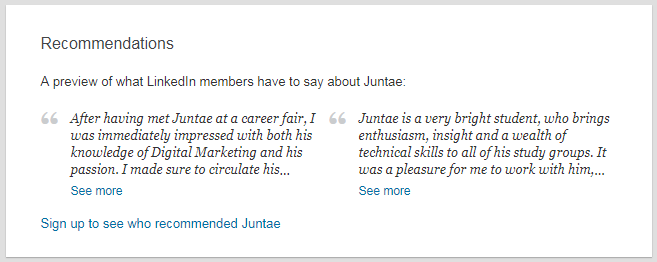
In addition to all those five suggestions, I advise you to join industry-related groups, create personal knowledge space through websites, send personalized invitations in LinkedIn, and set up for coffee meetings.
Perhaps the best way to know what kind of recommendations would be good for you would be to write a few of your own! Here are some key elements to a useful recommendation!
- Nature of your relationship. This is the most basic yet important component to a recommendation. The relationship states your position relative to theirs in your workplace setting.
- Details of the position. When writing a recommendation on a LinkedIn profile, you want to say WHAT they did to deserve your recommendation. What did they do in their job?
- How did their contribution help grow the company or team? This part can be about what this particular person brought to the team to change it for the better. This can be more communication or the overall happiness of the team.
- Personal perspective. This should be the final statement or two. What did you get out of working with this person? How did you feel working with him/her? Would you work like to work with him/her again in the future?
Final Thoughts
Ultimately, all of my suggestion can be interpreted into several overarching ideas and concepts. If you want to convey value to your target audience (i.e. potential customers, clients, leads, or employers), examine comparable LinkedIn profiles. Use them as a benchmark when updating your profile.
Also, being available to connect to people gives you an edge over others who simply have a larger network. Essentially, you want to mimic your networking activities in the physical world on Linkedin. Lastly, to be respected, you must learn to engage in intelligent discussions and impart knowledge to a pool of individuals sharing similar interests. These are the few critical steps if you want to get noticed on LinkedIn.
I mentioned earlier that being noticed on social media makes you an influencer and, on LinkedIn, it makes you an expert. Do you agree? Or do you think LinkedIn is becoming too “social”? I would love to hear your thoughts in the comment section.