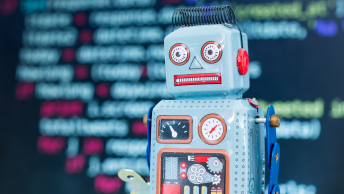Social media is the single largest source of unsolicited consumer opinion ever!
Ten years ago, a company may have invited a small group of people to sit in a room for a few hours and answer questions about a product or service. Now, social media has provided a more efficient and effective way to gather this information. Particularly, when using social media as a focus group, you naturally get more than what you ask. Traditional focus groups conversations are steered and bias which only supports what you think YOU may know. It’s time to stop directing and start listening to your consumers. Customers determine the success and failure your business, why wouldn’t you want to hear what they have to say?
We all know that customers are more likely to give praise (or ridicule) via social media than submitting it to your corporate website’s contact form. And those who do may be reticent to include thoughts, opinions, and ideas which may have been overlooked on your part. The remedy, using social media as a focus group to get your questions answered AND gain actionable insight to help your business grow.
Here’s how to get started. Check out these FREE tools to conduct social media focus groups:
Facebook Analytics – Facebook provides you with a comprehensive analytics suite for pages that allows you to get a full insight into your fans and how they’re interacting on the page.
Topsy – Twitter’s own search tool is certainly pretty advanced, allowing you to search by location, keywords, and even sentiment on particular tweets
Youtube Insight – If you’re investing in branded video content then you should be looking at these stats constantly to make sure you’re improving your videos as you go, reacting to what people are interested in and what’s holding their attention.
TweetStats – This site is best used for looking at competitors; for example, seeing how often they’re tweeting and how you compare, as well as looking at how your account and level of interaction is growing over time.
bit.ly – A universal URL shortener that not only provides a handy service in shortening URLs but also allows you to access analytics to see how many people are clicking on your link. This is information that you often wouldn’t have access to when posting links on social channels, particularly if you don’t have your own site analytic installed to check referral traffic.
Klout – Klout is very easy to use, just enter your Twitter name and you’ll be presented back with your Klout score that takes into account your true reach (how big your audience is), amplification (how likely people are to interact with your content) and network (how influential your community is).
Social Mention – Functioning as an easy-to-use search engine, this site offers you more, with the option to receive email alerts every time there’s a new piece of content across social media that contains your keyword.
Twitter Counter – This tool offers a convenient graph feature that illustrates your climb or fall pace. It also allows you to compare your account to other accounts so if you have direct competition in your niche, this could be an interesting way to compare your progress.
Backtype – Backtype provides you with a comprehensive statistical overview of how people are interacting with your content. This allows you to see, in numerical terms, how you’re performing among your competitors to give you an idea of how engaged your audience is.
Boardreader – This site is incredibly easy to use, and has a great analytics suite that can be used, if you have a real interest in finding out what people are saying about you in forums, with a view to interacting.
Hootsuite – Hootesuite offers much of the same functionality as the likes of CoTweet, but has a better analytics tool.
Omgili Graphs – Collect real-time information that can be incredibly useful when running campaigns to see how many mentions you’re getting. These graphs can also be used in other ways, for example if you want to find out which of your products is generally more popular online or getting talked about more.
IceRocket – As a blog search engine, Icerocket allows you to monitor across blogs comprehensively to see where you’re being written about.
Compete – While the full suite of tools is available as a paid service, there’s still a lot of information available for free. Compete offers the ability to compare up to 3 sites and access traffic trends over the past 12 months. As well as showing traffic levels, Compete also gives you a free overview of traffic sources for a particular site and which keywords are most used to access the content.
Are you using any of these tools? If so, which ones? Also feel free to list any others as well.