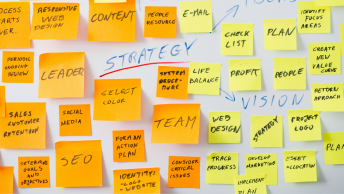As a marketing professional, you may feel overwhelmed with the number of emails you get every day, whether it is from your clients or your colleagues. You might then wonder if you spend too much time on your email or if you could be more efficient.
Turns out, you are not the only one. According to a recent report by Adobe, employees spend an average of 4.1 hours on email per day.
Radicati also found that the typical employee checks their email 36 times per hour. They also send and receive 105 emails during the day which means that it is inevitable for a few emails to get lost in the shuffle.
So now the question is, how can we manage our emails better? One way to do this is by utilizing Gmail plugins that can help you prioritize your email inbox and manage all communications more efficiently.
Here are 6 Gmail Plugins All Marketing Professionals Should Consider
1. FollowUp.cc
The number one problem that often comes up is that it is difficult to remember to follow-up on an important email considering how many emails you receive per day.
This is important considering a lot of deals and sales actually occur after the fifth contact and less than 2% of it happened on the first contact. This means that follow-ups are essential and forgetting to do so could cost you a fortune.
FollowUp.cc is a great plugin to use to solve this problem. It is very simple. When you are sending an email, the extension gives you the option to set a follow-up date for the future. That way, when the date comes, they will remind you that you need to do something. There is no need to rely on your separate calendar and your own memory to remember to follow-up important emails, where the notification will do the job for you.
In addition, FollowUp.cc allows you to prioritize your email by snoozing the ones that are low in priority so then you can see the emails that are most important first, like ones about a marketing campaign or the deal that you are working on with a client. This ensures that you will no longer miss your important emails.
2. Boomerang
Have you ever face the problem where you want to reply to an email but not right away but then forget to reply when the time comes? If your answer is yes, then Boomerang is the perfect tool for you.
Boomerang lets you schedule your email for any future time. You just have to write the email now and set the schedule and it will automatically send the email at the time even if you are not online.
You could also use Boomerang to make an email disappear from your inbox temporarily and show up at a later time. Mark “unread” in cases where you can’t reply to a question right away. This feature will prevent emails from being buried and forgotten.
This tool will help prevent emails from being buried and forgotten.
SEE ALSO: 9 Tools To Launch Your Digital Brand
3. Yesware
Yesware allows you to track the actions that happen after you send your email. This plugin lets you know if the recipient read your email, opened your attachment, or clicked your emails.
This is helpful for marketers and salespeople since Yesware provides detailed reports that you can access. You can then easily do an email campaign and see the result in real-time using this feature.
In addition, Yesware also allows you to save email templates. This is helpful if you find yourself having to send similar emails to different people. This feature will definitely speed up the process and save you a lot of time.
4. Rapportive
Rapportive automatically connects the people you talk to on Gmail to their profile on LinkedIn. This gives you an insight of your contact that allows you to establish a better connection via email.
Rapportive also saves you time from having to find the person using Google which could lead you to the wrong person. This tool is especially helpful if you are establishing new clients or are looking for new candidates to join your team since you are able to see their experience easily.
5. Grammarly
Sometimes when you are trying to reply to all the emails as soon as possible, you find yourself misspelling words. This could be dangerous especially if you are writing an important email to your client.
Since you need your clients to trust you, and building trust is all about the client thinking you are the expert. Experts don’t forget about grammar and experts leave no room for error.
Since you need your clients to trust you, and building trust is all about the client thinking you are the expert. Experts don’t forget about grammar and experts leave no room for error.
Grammarly is a great plugin that automatically checks your spelling and grammar while you are writing an email. It can also be used in many other websites which are helpful when you try to copy paste something that you already wrote before.
Grammarly offers suggestions to fix the errors, and you can either approve or reject those suggestions. This goes beyond the basic spell check that Microsoft Word offer, and is definitely a helpful tool to have.
6. Unroll.me
Lastly, eliminate those spam emails that are cluttering your inbox by unsubscribing from email newsletters.
Unroll.me makes this easier since you can easily view your subscription list and unsubscribe from the ones you don’t want with just one click. This will help you receive fewer emails and focus on the ones that are actually important, like the ones from your clients
SEE ALSO: 7 Free Google Tools All Digital Branders Should Use
By using these plugins, you should be able to cut some of your work time that you spend on emails and instead focusing more on getting other work done. Keep in mind while Gmail is a great email system, you need to adjust it to best fit your needs.
Do you have any other plugins that you find useful? Share with us in the comments below!