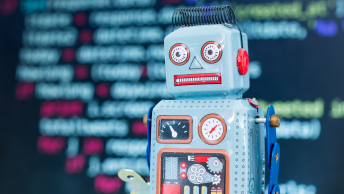Want to take your business’ Instagram from basic to pro? Insta-skills are not far from your reach. Here are some great hacks to up your Insta game so you can post with the best of them.
5 Instagram Hacks You’ve Been Missing Out On
Create an Instagram Business Profile
If you’ve been using Instagram for your business with a regular account, you know that you can’t get too much insight into how the content is performing. That’s why it’s so important to make sure you switch to a free business profile so you can get insights into analytics, the ability to create ads, and a business profile that provides more information and the ability to let customers get in touch with them straight from their profile. Business profiles are available to anyone who has a Facebook Page for their business.
By switching to a business profile you will get access to Insights which gives you actionable information into who your followers are and which posts resonate with users. You can learn about the behaviors and demographics of your followers including reach, impressions, engagement, gender, age, and location, so you can make more informed choices when building content.
With Insights, you will also have the ability to promote your posts right from within the app. You can pick a post you shared, select a target audience, and promote an ad for a chosen length of time.
To switch to a business profile, tap the profile image icon to visit your profile. Tap the gear (on iOS) or three dots (Android) to go to Options. Select “Switch to business profile”. The system will then prompt you to connect your Facebook Page and you’ll be ready to go.
Make Your Posts Look Clean
Ever notice that some Instagram posts look nice and professional with good spacing and below the fold hashtags? Well, there’s a trick to getting nice paragraph breaks within your text descriptions, so your posts turn out clean.
If you want to create a break in your text and push a sentence to the next line, you can access the return button on your keyboard by pressing the 123 button in the bottom left of your keyboard. To create a paragraph break – or a space in between lines – there’s an extra trick to that: you’ll have to type up your post copy in your Notes app, then copy and paste it right into your Instagram. You can also use underscores or dashes to break up your paragraphs.
You can use this trick to hide hashtags below the fold, so your content is still searchable but you don’t have all the hashtags right in everyone’s face.
Schedule Posts
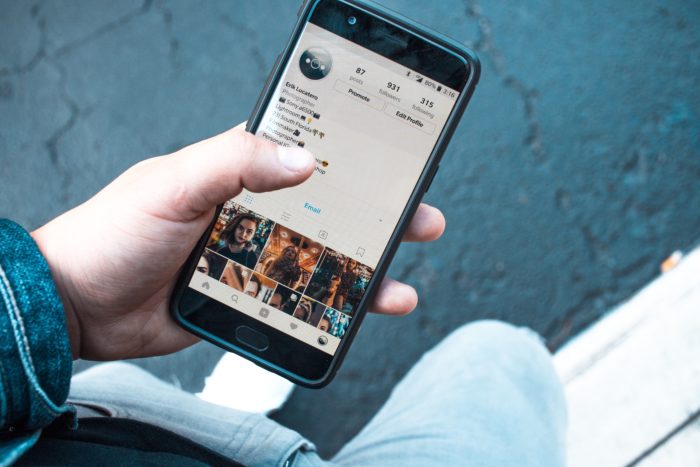
Social media is a time commitment, and it is always made easier if you can schedule out some posts in advance. Using social media scheduling tools like Hootsuite or Later.com can help you schedule out your posts and save some time.
Post Across Other Social Networks
When posting an Instagram, it’s easy to share your post to other connected social media networks like Facebook, Twitter, and Tumblr. That being said, Instagram posts are usually well suited for another network that isn’t on that list. Pinterest is a perfect reposting opportunity for your Instagram posts and it is not difficult to work around and post directly to Pinterest. Reposting on Pinterest is not only a great opportunity for driving traffic to your Instagram posts, but it can help your following by attracting users from a second platform.
To post your Instagram posts on Pinterest, go to the post you’d like to Pin and click the three dots in the top right of the post. Select “Copy Share URL”. Then open Pinterest and open a new pin. In the “Add a board or Pin” menu, select copied link. Pinterest will automatically open the link saved to your clipboard.
Share the Wealth
A great way to get attention to your Instagram posts and page is to give a shout out to other businesses or showcase a customer or follower. You can do that in the caption area of your post. Just type the @ symbol and then the username of the account you want to mention. Tagging your followers or fellow businesses doesn’t just give them a boost, it gives you a boost too.
SEE ALSO: Getting Creative with Your Instagram Content
Conclusion
Social media is the ideal tool for building your audience and brand awareness. Once you implement these tips and tricks, your Instagram account will be ready to help you reach your goals. Most importantly, stay consistent and keep posting!
What’s your favorite Instagram hack to help you reach your audience?